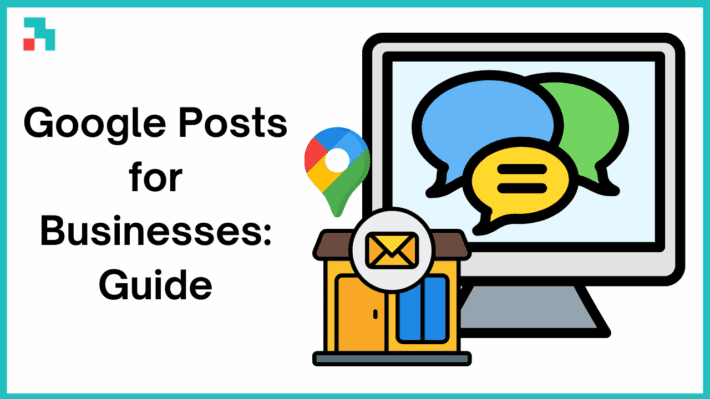How to Find Your Google Business Profile ID: A Comprehensive Guide for 2025

If you’re using Google Business Profile to attract local customers and manage your online presence, you may have come across the term Google Business Profile ID.
It’s a simple piece of information, but it can be surprisingly important, especially if you’re using third-party tools, requesting support, or managing multiple locations.
This guide will walk you through what your Google Business Profile ID is, why it matters, how to find it, and how to manage it effectively, plus answers to the most common questions business owners have.
Let’s find out how to find your Google business profile ID!
Understanding Google Business Profile ID
Your Google Business Profile ID (GBP ID) is a unique string of numbers automatically assigned to your business listing. It helps Google and third-party tools identify and manage your specific business location.
Unlike your business name or public-facing information, your GBP ID works behind the scenes. Think of it like your digital license plate on Google: it distinguishes your business from others and plays a key role in everything from support requests to local SEO tracking.
Whether you have one business location or manage 50 listings, this ID makes sure the right tools, support staff, and platforms are always looking at the correct listing.
The Importance of Your Google Business Profile ID
While it might seem like a minor technical detail, your Google Business Profile ID plays a major role in managing and optimizing your business presence online.
If you want to attract more customers through local search, streamline review management, or automate reporting, understanding your GBP ID is essential.
Let’s break down the four biggest reasons your Profile ID matters:
1. Faster and More Accurate Support from Google
Running into a Google listing issue? If you’ve ever had problems with reviews disappearing, a profile getting suspended, or duplicate listings popping up, you know how frustrating it can be.
When you contact Google support, they’ll usually ask for your Profile ID right away.
This ID:
- Helps support agents immediately locate your listing
- Prevents confusion when there are similar business names
- Speeds up the overall troubleshooting process
Example: A dentist with multiple office locations submits a support ticket for an incorrect phone number. Including the Google Business Profile ID ensures the agent fixes the right listing the first time.
2. Simplified Integration with Third-Party Tools
Whether you’re using review platforms, local SEO tools, or reputation management software, most of these systems require your GBP ID to connect with your business listing.
Here’s what your ID helps with:
- Pulling real-time reviews from your profile
- Tracking local keyword performance
- Generating reports for traffic and engagement
- Displaying your review stars on your website or emails
Without the correct ID, tools may not function correctly, or worse, may show data from the wrong business.
3. Efficient Multi-Location and Franchise Management
If you operate multiple business locations, each one will have its own Profile ID. Keeping these organized is essential for:
- Updating business hours in bulk
- Managing reviews by location
- Tracking location-specific performance
- Avoiding mistakes when publishing posts or offers
Example: A fitness studio franchise with 30 locations uses Profile IDs in their marketing spreadsheet to make sure campaigns are scheduled for the right branches.
When managing at scale, having quick access to each ID reduces confusion, saves time, and ensures accuracy.
4. Advanced Reporting and Custom Analytics
If you’re using Google Analytics, Looker Studio (Data Studio), or SEO dashboards, your Google Business Profile ID helps connect the right data source.
Use your ID to:
- Track Google Search impressions by location
- Monitor engagement through click-to-call and direction requests
- Generate local SEO performance reports
- Combine GBP data with website analytics for a full customer journey
This is particularly valuable for marketers, agencies, or business owners who make decisions based on data, not just guesses.
How To Find Your Google Business Profile ID
There are two common methods to find your GBP ID depending on whether you’re working inside Google Business Profile Manager or need it for a Google Maps integration.
Method 1: Use Google Business Profile Manager (Most Common)
- Go to https://business.google.com/
- Sign in with your Google account.
- Select the business you want to view.
- Click the three dots to the left of the business. Click Business Profile Settings > Advanced Menu
- The first section will say Business Profile ID.
That number (ex. 123456789012345678901) is your Google Business Profile ID. We blocked it out for privacy in the image above, but you will see it clearly when you navigate to this page.
Method 2: Use Google Place ID Finder (For Developers or Map APIs)
- Visit the Google Place ID Finder tool.
- Enter your business name in the map search bar.
- Click on your business as it populates in the search bar results.
- A pop-up will show your Google Place ID (not the same as Profile ID but useful for developers).
Tips for Managing Your Google Business Profile ID
Once you’ve found your Profile ID, the next step is managing it properly.
It might just be a string of numbers, but how you store and organize it can make a big difference, especially for multi-location businesses or those using SEO and automation tools.
Not only that, it can help you to integrate your Google reviews onto your website or use different Google APIs for advanced functionalities.
Be sure to store your GBP ID in a secure location like a private Google Sheet or shared team doc with limited access.
You could also use a business password manager, a notes section in your SEO platform, or any other location you believe to be secure.
If you lose it, you’ll need to log back in and waste time. Keep it accessible, but not exposed to the public.
Label Each ID Clearly (Especially for Multiple Locations)
If you manage more than one listing, when you keep a record, each ID should be clearly labeled with:
Looking For Google Reviews? Claim your Discount Below
- Business name
- Physical address
- Location number (if applicable)
- Assigned team lead or manager
This helps reduce errors when updating listings, scheduling posts, or responding to reviews.
Use It When Contacting Google Support
Support tickets that include the Profile ID tend to move faster and get more accurate responses. It tells the Google team you know what you’re doing and helps them resolve your issue without asking multiple follow-up questions.
If an agency handles your listings, make sure they store and use the IDs too.
In fact, when you look up your GBP ID, it says clearly that you will need it if you contact support. Absolutely have it ready if you need help from Google.
Avoid Sharing It Publicly
Your Profile ID isn’t secret like a password, but you still shouldn’t post it in forums, on your website, or in public-facing content.
Only share it with trusted team members, Google support, and verified third-party platforms.
After all, it is internal-use-only business data, so treat it as such. It may not be the most sensitive, but it’s a best practice.
Don’t Confuse It with the Place ID
It’s easy to mix up the Profile ID and the Place ID. Here’s the difference:
| Profile ID | Place ID |
| Found in Google Business dashboard | Found in Google Maps or Place ID Tool |
| Used for managing listings and support | Used for API and Maps integration |
| Internal admin use | Often used by developers |
Use the right ID depending on the platform or tool you’re working with. It’s a good idea to have both on hand.
Regularly Audit and Update Your Internal Records
If your business moves, changes names, or opens/closures locations, update the records tied to each Profile ID. Keep your spreadsheet or CRM current to avoid confusion.
If a location closes permanently, note that next to the ID so no one tries to update it again later.
Back It Up with Your Other Business Data
Your GBP ID is one of your core business assets, just like your domain name or Google Analytics ID. Back it up with:
- Your website logins
- API keys
- Social media handles
- Google Ads and Tag Manager IDs
Having it all in one central location makes team transitions, rebrands, or tech migrations much smoother.
Frequently Asked Questions
Still have some doubts or need some quick guidance? Check out our FAQ on how to find your Google business profile ID before you get back to work!
What is my Google Business Profile ID?
It’s a unique number assigned to your business by Google. It helps Google and other tools recognize your listing when performing backend tasks, such as syncing reviews, resolving support issues, or running analytics.
How do I find my business Google Place ID?
Visit the Google Place ID Finder, enter your business name, and click on your listing. A pop-up will show your Place ID on the map.
Remember, this is different from your Profile ID—it’s used mostly for Maps and APIs.
How do I find my business ID?
- Profile ID: Found by logging into business.google.com and navigating to advanced business settings: click the three dots to the right of your business info, then click Business Profile Settings > Advanced Menu
- Place ID: Found via the Place ID Finder Tool.
- Google Account ID: Found in your Google account settings.
Always check what type of ID a platform or support team is asking for before responding.
Where do I find my Google ID number?
If you’re referring to your Business Profile ID, go to your business dashboard and locate it in the business settings menu. Business Profile Settings > Advanced Menu.
Why do I need my Google Business Profile ID?
You need your ID to:
- Contact support
- Set up review management tools
- Monitor local performance
- Manage listings across locations
- Automate or streamline marketing workflows
It’s essential for professional management and growth on Google. Having your GBP ID on hand can help make your life easier, save time, and ensure your team has
Can I use Google Maps API to find my Profile ID?
Not directly. The Maps API returns Place IDs, not Profile IDs. If you’re working on a development project or API integration, use the Place ID.
If you’re managing listings, stick with the Profile ID from Google Business Manager.
Is my Google Business Profile ID sensitive information?
It’s not super-sensitive like a password, but you should still treat it with care. It’s best to keep it internal and only share it with trusted sources.
Conclusion: How to Find Your Google Business Profile ID
Your Google Business Profile ID may be behind the scenes, but it plays a central role in how efficiently and effectively you manage your online presence.
Whether you’re troubleshooting a listing, connecting new tools, or managing dozens of locations, having your ID on hand makes your business operations smoother and smarter. It’s a small but mighty part of your digital foundation.
Take a few minutes to find it, label it, and store it securely—you’ll thank yourself later.