Google Reviews for Businesses (Ultimate Guide)

You’re doing everything right: great service, competitive prices, a solid product. But when people Google your business, they see… 3 reviews from 2021, one of which is negative and unfair.
Sound familiar?
For most small businesses these days, this is the gap. Your actual service is excellent, but your online reputation doesn’t reflect it and potential customers make decisions based on that first page of search results.
Google reviews for businesses are the #1 trust signal people check before calling, booking, or walking through your door. If your business doesn’t have them or hasn’t managed them properly, you’re losing customers without even realizing it.
This guide breaks down everything you need to know about Google reviews for your business – how they work, why they matter, and how to get more of them (ethically or fast).
Table of Contents
What Are Google Reviews and Why Do They Matter for Businesses?
Google reviews are public ratings and written feedback that customers leave about your business on your Google Business Profile (GBP). They show up in search results, on Google Maps, and directly influence whether someone chooses you or your competitor.
But here’s the real reason they matter:
- Trust: up to 98% of people read reviews before buying. No reviews = no trust.
- Local SEO: Google ranks businesses higher if they have frequent, positive reviews.
- Conversion rates: A business with a 4.7-star rating will convert leads faster than one with no visible credibility.
In 2025, Google reviews for businesses are not “nice to have” – they’re a core part of your online reputation strategy.
If your competitors have 100+ reviews and you have under 10, guess who gets the call?
The Business Benefits of Google Reviews

Let’s get specific about what Google reviews actually do for your business:
1. Boost Visibility in Local Search
Google wants to show users the most relevant and trusted businesses. If your profile is full of great reviews and your competitors aren’t, you’re more likely to show up in the Google Map Pack, which dominates local clicks.
👉 Want to rank higher? More high-quality reviews are one of the top ranking factors.
2. Build Instant Trust with New Customers
First impressions happen online. When people see a business with over 100 reviews and a 4.8-star rating, it feels more secure. However, if they see no reviews or a few outdated ones, they hesitate. Therefore, online reviews have a direct impact on business success.
3. Convert Website Visitors into Customers
More reviews = more credibility = more bookings. Whether you’re a law firm, clinic, or landscaping company, reviews help close the deal.
4. Improve Your Services Through Feedback
Real reviews tell you what’s working (and what’s not). It’s free market research and gives you a chance to respond, fix problems, and show future customers that you care.
How Do Google Reviews Work?
Google reviews are tied directly to your Google Business Profile (GBP). When someone searches your business on Google or Maps, your profile shows up and so do your reviews.
Here’s how the process works:
- Customer finds your business via Search or Maps.
- They click on your listing and scroll to the “Reviews” section.
- If logged in, they can click “Write a Review”, rate you (1–5 stars), and leave written feedback.
- Once posted, the review is public – and visible to anyone searching your business.
- Google uses that review (and others) to evaluate your trust level, activity, and local relevance.
Each review contributes to:
- Your average star rating
- Your review count
- The keywords that appear on your listing (based on review content)
- Signals that influence your local SEO ranking
🧠 Did You Know?
Google also analyzes review freshness and review velocity – meaning how recently and how frequently you receive new reviews. Stale profiles drop in visibility.
How to Get More Google Reviews
Every business wants more Google reviews, but most struggle to get them consistently. Even your happiest customers often forget to leave one, while one bad experience is enough to trigger a public complaint.
So how do you change that?
First, you need a clear review strategy. That means asking at the right time (like right after a service), making it easy (via SMS or email links), and following up politely. But even when you do everything right, growth is often slow – especially for newer businesses.
Looking For Google Reviews? Claim your Discount Below
That’s why more business owners are now choosing to buy Google reviews to give their profile a needed push. When done safely, this helps build momentum, improves your average rating, and makes you more competitive locally.
At ReputationManage, we help online businesses get real Google reviews from aged, active Google accounts, delivered gradually and written to fit your business style.
You can choose custom review content, get fast delivery, and every order includes a money-back guarantee if reviews drop.
Who Can Leave Google Reviews for Businesses?
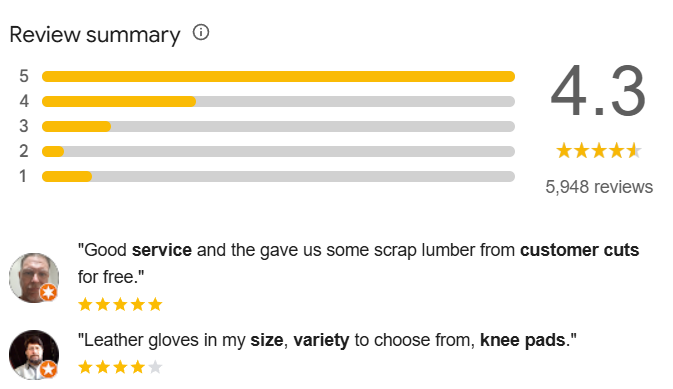
Any customer with a Google account can post a review, even if they didn’t buy anything. If they interacted with your business (called, visited, emailed, etc.), they’re allowed to leave feedback.
This includes:
- Walk-in customers
- Online service users
- Leads who didn’t convert (and want to comment on their experience)
- Referrals who interacted with your brand in any way
Google does not verify purchases the way Amazon does. That means both happy and unhappy experiences can (and will) show up on your profile.
Important note for business owners:
You can’t stop someone from leaving a review, but you can report reviews that are fake, offensive, or violate Google’s content policies.
How to Manage Your Business Google Reviews
Getting reviews is only half the game. Managing them, meaning replying, reporting, analyzing, is what turns reviews into growth.
Google rewards engagement. If you’re replying to reviews, especially the negative ones, you’re signaling to customers (and the algorithm) that you care.
What that looks like:
- Thanking happy customers by name and inviting them back.
- Responding to negative feedback without getting defensive and offering a resolution if possible.
- Flagging spammy, fake, or irrelevant reviews through your Google Business Profile dashboard.
And yes, you can edit your business replies later. So don’t overthink your first response – just be real, clear, and professional.
If managing this manually takes too much time, or you want expert help, ReputationManage also offers Google Business Profile (GBP) Management – where we monitor, respond to reviews, and help optimize your entire presence. It’s ideal if you’re juggling too much or want a more professional tone.
How Many Google Reviews Do You Need?
There’s no perfect number – but in most industries, quantity does influence visibility and trust.
- If your competitor has 80 reviews and you have 8, you’ll look less established.
- If your last review was 8 months ago, it looks like your business is inactive.
- If you’re stuck at a 3.9 rating, you’ll miss out on customers who filter for 4.0+ only.
So, how many Google reviews do you need?
Start by searching your industry in your area. Look at the top 3 results in the Google Map Pack. That’s your benchmark.
For example, if the top cafés in Brisbane have 250–300 reviews, and you have 20, that’s the gap you’re competing against. You don’t need to match it overnight, but building momentum quickly matters.
Conclusion
Google reviews don’t just build trust. They shape how your business shows up, ranks, and performs online. Every review is a signal. The more positive, recent, and natural those signals look, the better your business does in search and in the eyes of new customers.
If you’re just getting started or feel like your profile has stalled – you’re not alone. However, you don’t need to wait for months or cross your fingers, hoping people will remember to leave a review.
With ReputationManage, you can safely buy Google reviews, improve your local visibility, and create lasting credibility, without guesswork or risk.
Frequently Asked Questions
How do I do a Google review for a business?
To leave a Google review, search for the business on Google or Google Maps, go to their Google Business Profile, scroll to the Reviews section, and click “Write a review.” You’ll need to be signed into your Google account. Leave a star rating, add your comments, and hit “Post.”
How do I search Google business reviews?
You can search for a business directly on Google or Maps and scroll down to its review section. If you want to filter or browse specific reviews, click “All reviews” to use search or sort by date, star rating, or keywords.
How do I look up someone’s Google reviews?
You can’t directly look up all reviews left by a specific person unless their Google Maps profile is public and they’ve chosen to share it. If a user leaves a review, you can sometimes click their name to see their profile and other reviews – but this depends on their privacy settings.
How do I check reviews on Google?
To check a business’s reviews, simply search the business name on Google. On the right-hand side (desktop) or top (mobile), you’ll see the business’s rating, review count, and snippets. Click “View all reviews” to see full feedback from other customers.



