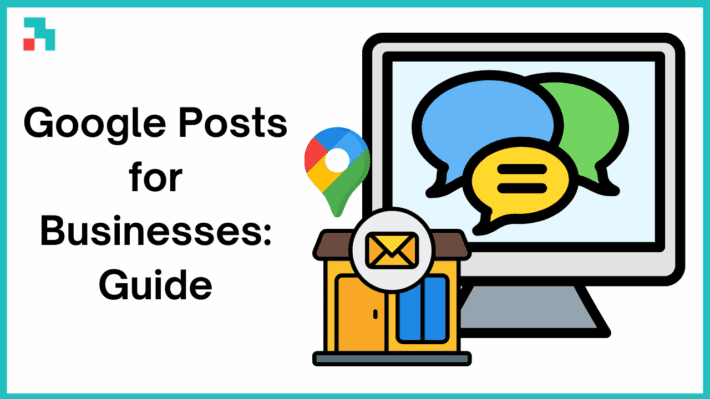Google Review Summary: What’s New & Different + 5 Powerful Tips

When someone searches for your business on Google, one of the first things they see is your Google review summary: that small box showing your overall star rating, the number of reviews, and snippets of what people are saying.
It’s a snippet of your business’s reputation that heavily influences first impressions.
In 2025, Google has refined how review summaries are displayed, giving more weight to customer sentiment, keywords, and even AI-generated highlights.
For businesses, this means your review summary isn’t just a reflection of feedback: it’s a marketing tool that can drive (or deter) new customers.
Let’s explore what’s new, how it works, and five ways you can improve your Google Review Summary today.
Table of Contents
What is a Google Review Summary and How Does it Work?
A Google Review Summary is the short overview that appears on your Google Business Profile and within Google Maps search results.
It shows your average star rating, the total number of reviews, and a summary of customer sentiment, often extracted directly from what reviewers write.
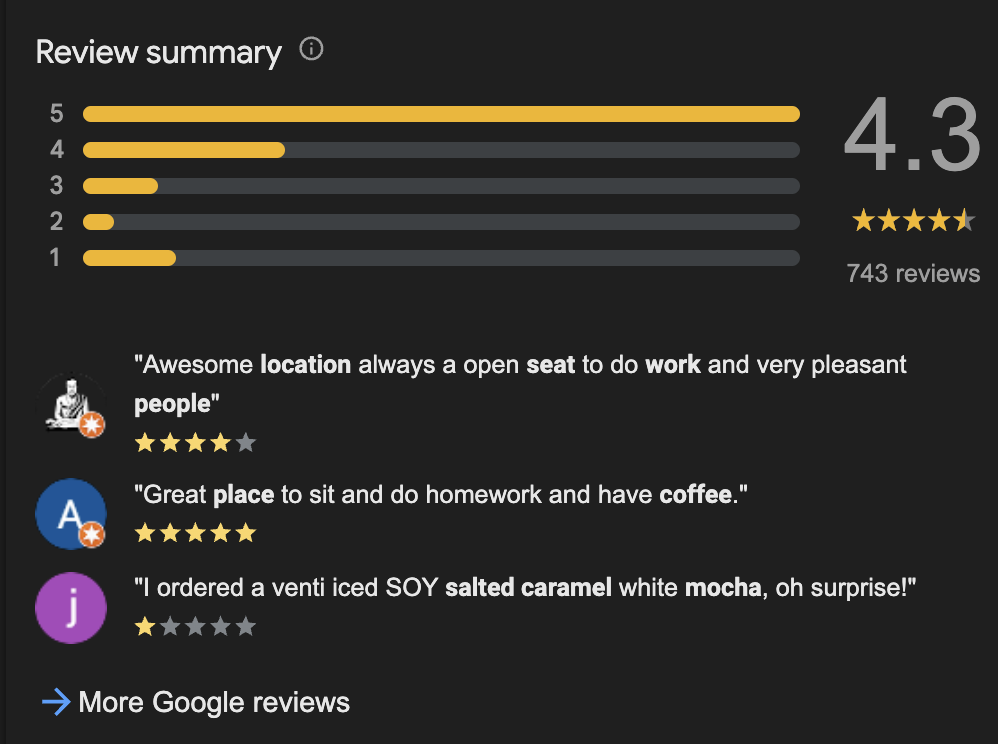
For example, if multiple people mention “great coffee” or “slow service,” Google automatically pulls these recurring phrases into your summary, highlighting what customers most frequently talk about.
This gives searchers a quick, unbiased look at what your business is known for.
Here’s how it works:
- Google aggregates reviews from your profile and other reputable sources.
- It identifies recurring themes or keywords using AI and natural language processing.
- Positive or negative trends are surfaced in the “People often mention” section or highlighted text under your rating.
Essentially, it’s Google’s way of summarizing your reputation at scale without users having to read every single review.
For businesses, this means that your summary can change dynamically as new reviews come in.
The more consistent your feedback, the more stable and positive your review summary will appear.
What’s in the Google Maps App Review Summary?
The Google Maps app offers a slightly enhanced version of the Review Summary, designed for mobile users who make quick decisions. It usually includes:
- Average star rating (e.g., 4.5/5)
- Total number of reviews (e.g., “1,245 reviews”)
- Highlighted keywords or phrases (like “friendly staff,” “clean rooms,” or “great service”)
- Top positive and negative mentions (shown as colored bars or chips)
When you open a business listing on Google Maps, these highlights help you immediately grasp public opinion.
It appears on the “overview” tab and is easily viewable if you scroll down a bit.
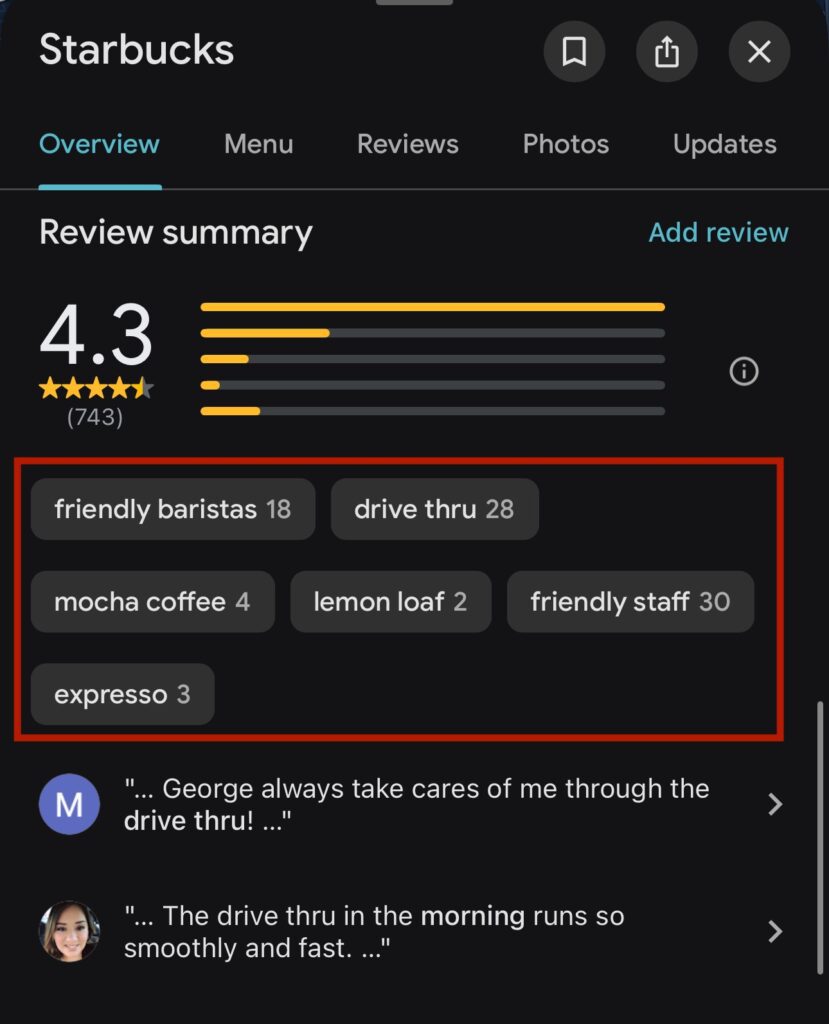
For instance, a restaurant may show “great pizza,” “cozy atmosphere,” and “slow delivery” as top mentions.
In this example for Starbucks, it shows traits like “friendly baristas” “drive tru” and “expresso.”
This data comes directly from customer wording and frequency. Google analyzes every review for sentiment (positive, neutral, negative) and surfaces the most common themes.
The result is a living, breathing reputation snapshot that updates automatically.
For business owners, understanding what shows up here is key. These summaries shape customer expectations long before they visit your website or step into your location.
They also directly influence click-through rates, since users tend to trust and visit listings with well-balanced, informative summaries.
You should aim to get more Google reviews to consistently refresh this summary, as you don’t have any other control over what appears there.
Google Still Shows Third-Party Review Summaries
While most businesses focus on Google reviews alone, Google also includes third-party review summaries from other reputable sites in some instances.
Depending on your industry, this can include Yelp, Facebook, TripAdvisor, Booking.com, or Trustpilot.
For example:
- Restaurants may show ratings from OpenTable or Zomato.
- Hotels may include reviews from Booking.com or Expedia.
- Service providers might display ratings from Facebook or Thumbtack.
If Google does this for you, third-party summaries are usually displayed under your Google reviews with a small source label (like “Based on 312 reviews from Yelp”).
They offer additional credibility but can also reveal inconsistencies if your ratings differ between platforms.
That’s why cross-platform review management is so important. A poor rating on another platform can drag down your overall perception in Google’s ecosystem.
Businesses should regularly monitor their profiles across major review sites to ensure consistency and accuracy.
If you notice inaccurate or outdated reviews being summarized, you can flag them for removal or respond publicly to show proactive customer service, both of which help balance your reputation over time.
How does a Google Review Summary Impact Your Business?
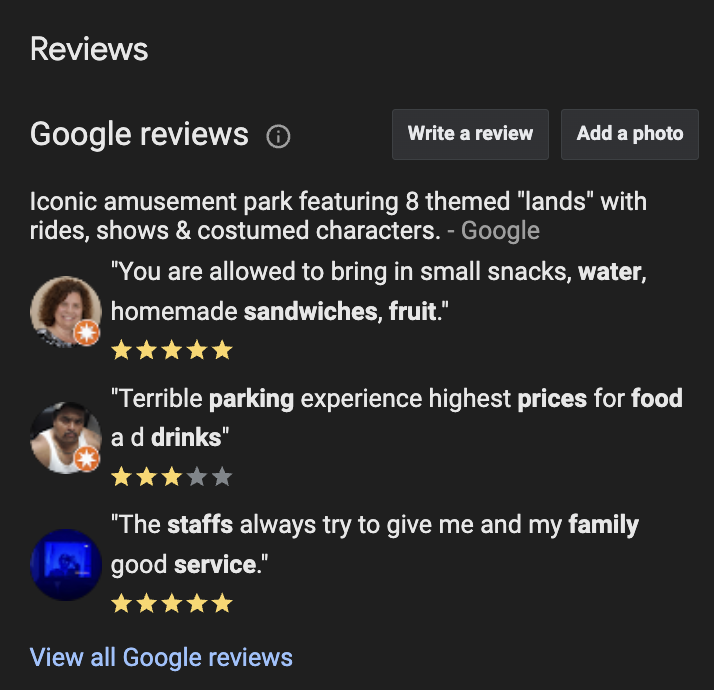
Your Google review summary has a bigger impact on your business than many realize. It influences both customer perception and Google’s local ranking algorithm.
1. Customer Trust and Decision-Making
Before visiting a business, 98% of consumers read online reviews.
The review summary acts like a first impression; it can convince someone to click “Directions” or push them to a competitor. A 4.7-star average with glowing highlights builds confidence.
A 3.1-star average with negative keywords like “rude staff” or “long wait” can turn users away instantly.
2. Local SEO Ranking
Google’s local ranking factors include relevance, distance, and prominence. Reviews contribute heavily to prominence, and the review summary is part of how Google assesses overall sentiment.
The more positive, keyword-rich reviews you have, the higher your business is likely to rank in local searches.
3. Conversion Rate Optimization
When users see clear, positive summaries (“people mention fast delivery” or “amazing quality”), they are more likely to click through, visit your site, and complete an action: like calling, booking, or ordering.
Review summaries essentially pre-sell your business.
4. Brand Perception and Reputation
A review summary reflects your brand personality.
Looking For Google Reviews? Claim your Discount Below
Do your customers describe you as “friendly,” “helpful,” and “efficient”? Or as “unorganized,” “slow,” and “unreliable”?
These impressions directly affect how people view your company before any interaction.
How Can You Improve Your Google Review Summary?
Your Google review summary is not static, so you can influence it through active reputation management.
While you don’t have any specific choice of what gets placed in your review summary, new additions and notable reviews can cause a shift.
Here are five practical tips to make your summary stand out and attract more customers.
Tip 1: Encourage Authentic, Positive Reviews
The most effective way to improve your review summary is by getting more genuine feedback.
Don’t ask for perfect reviews; ask for honest ones after a positive experience.
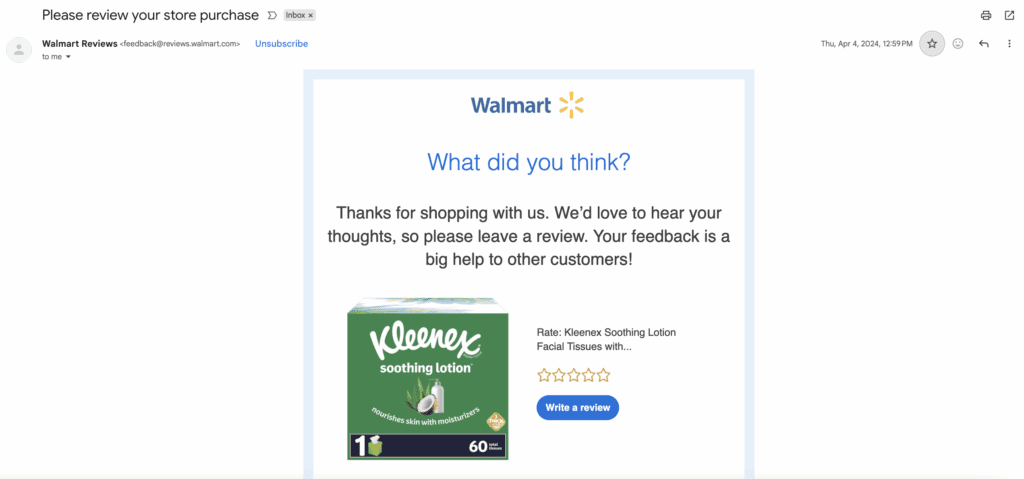
The more real voices you have, the more balanced and trustworthy your summary appears. The above example is from Walmart, but this applies when asking for Google reviews as well.
How to ask for Google reviews:
- Send personalized follow-up emails asking for feedback.
- Include a review link on receipts, invoices, or thank-you cards.
- Ask satisfied customers directly at checkout or after service completion.
Consistency matters. A steady flow of authentic reviews will help Google refresh your summary with newer, more relevant content that highlights your strengths.
You can also use review templates for Google so that you’re prepared in advance to send them out quickly.
Tip 2: Respond to Every Review (Yes, Even the Bad Ones)
Google values engagement. When you respond to reviews, you’re signaling to both the algorithm and potential customers that you care about feedback.
Responding to positive reviews builds relationships, while responding to negative reviews can minimize damage.
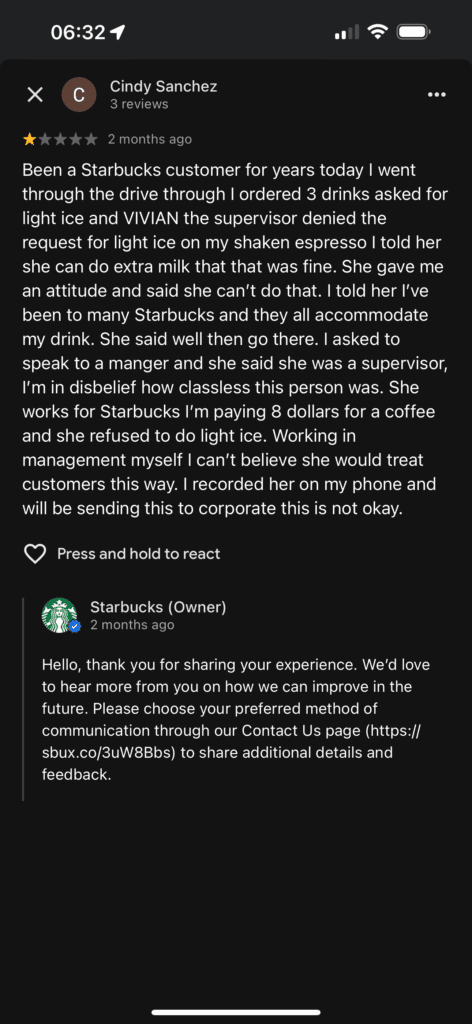
Even just a simple “Thank you for your feedback — we’ll work on improving wait times” shows accountability.
Over time, Google may adjust your summary to reflect improved sentiment trends if your responses help shift public opinion.
Remember, silence implies indifference. Communication builds credibility.
Tip 3: Use Keywords Naturally in Customer Interactions
Encourage customers to mention specific services or products in their reviews. For example, a salon could prompt, “We’d love your feedback on your haircut or color experience!”
This organically introduces service-related keywords that Google may highlight in summaries.
The benefit?
When people search for “best haircut near me,” those same phrases can appear in your review summary, boosting your visibility for relevant local search ranking.
Avoid scripting or incentivizing reviews. Instead, guide customers toward natural, descriptive language that benefits both of you.
Tip 4: Audit Third-Party Reviews Regularly
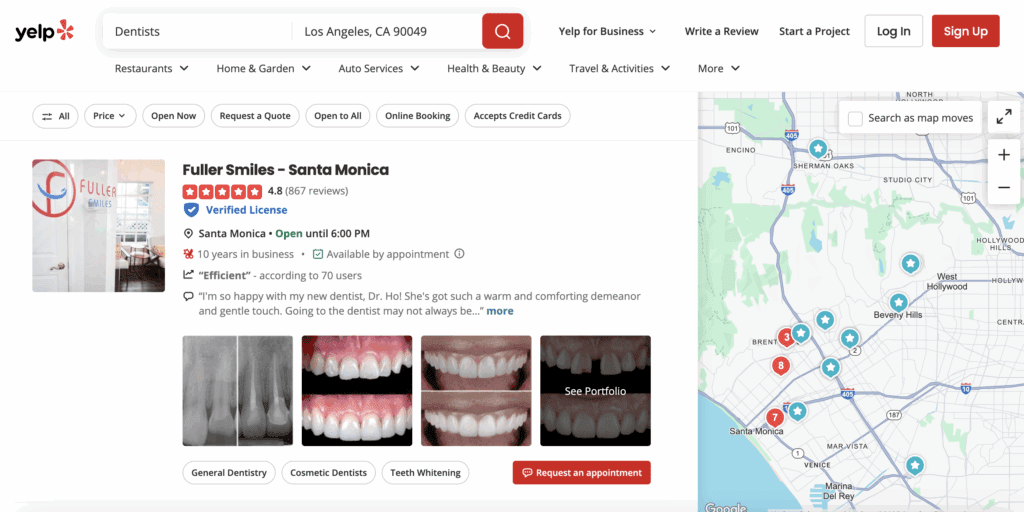
Because Google includes third-party summaries, it’s vital to maintain consistency across platforms. A great Google rating can be overshadowed by poor feedback on Yelp or TripAdvisor.
Set a monthly, bi-weekly, or weekly reminder to:
- Check all major review sites for new feedback.
- Respond or resolve any complaints publicly.
- Flag fake or inappropriate reviews for removal.
Unified review management creates a more accurate reflection of your brand, improving your Google Review Summary’s reliability.
Tip 5: Highlight Positive Mentions on Your Website and Social Media
Turn your review summary into a marketing asset. Share screenshots of glowing reviews on your website, Instagram, or Google Posts.
When you amplify customer praise, it encourages others to join the conversation, and often leads to more reviews.
You can also use reputation management tools like ReputationManage, Birdeye, or Podium to automate review collection and track sentiment trends.
These tools make it easy to monitor keywords Google highlights in summaries, helping you double down on what customers already love.
FAQ: Google Review Summary
Here are the top questions regarding the summary and other related areas.
How do I find my Google review history?
To view your Google review history, open Google Maps, tap your profile photo, and select “Your contributions.” Then choose “Reviews.” You’ll see every review you’ve written, along with their ratings and comments.
What is the difference between a review and a summary?
A review is an individual piece of customer feedback, while a review summary is Google’s automated aggregation of multiple reviews, showing the overall rating, number of reviews, and key recurring phrases.
The summary reflects the collective opinion, not a single voice.
How many 5-star reviews do I need to negate a 1-star review?
It depends on your total number of reviews.
Generally, one 1-star review requires around 10 to 20 new 5-star reviews to restore your average, depending on your current rating and total count. Consistency and volume are key to balancing negative feedback.
Can I see who viewed my Google review?
No, Google does not show who has viewed your reviews.
You can see how many people interacted with your Business Profile or read your posts in Google My Business Insights, but individual viewer identities remain private.
Final Thoughts
Your Google review summary is the face of your online reputation: concise, powerful, and constantly evolving.
It reflects how customers truly feel about your business and influences whether new ones decide to give you a chance.
By focusing on consistent engagement, authentic feedback, keyword optimization, and multi-platform reputation management, you can ensure that your review summary showcases your business in the best light possible.
In short: don’t treat your Google Review Summary as something you can’t control. With the right strategy, it can become one of your strongest assets for driving visibility, credibility, and sales.