How to get reviews on Facebook is something every brand needs to learn early. Having real feedback on your Facebook business page helps build trust with potential customers and sets your business page apart from others.
We all check reviews before buying, so it makes sense to care about getting them too.
The good news? It’s not hard to start.
In this guide, we’ll show you how to request reviews, share your Facebook review link, and get more Facebook reviews from happy customers – without making it awkward.
Let’s walk through it step by step, the easy way.
Table of Contents
Key Takeaways
- Set up your Facebook business page properly and enable reviews to start collecting Facebook reviews.
- Use your Facebook review link in emails, posts, and website pages to help customers leave reviews easily.
- Ask for reviews on Facebook right after a positive moment to increase the chances of getting feedback.
Reuse your best Facebook reviews in posts, emails, and ads to promote positive reviews and attract potential customers.
Why Facebook Reviews Matter
When someone visits your Facebook business page, they look for signs that your brand is worth trusting. That usually means checking the Facebook reviews section first.
People trust people – and honest customer feedback often says more than any ad ever could. A few positive reviews on your business page can tip the decision for someone who’s never heard of you before.
Unlike other review sites, reviews on Facebook show up right where your audience already hangs out. They’re easy to scroll, share, and even respond to in real-time.
The more Facebook reviews you have, the more confident potential customers feel. It’s not about having five stars everywhere, it’s about showing that real people have had real experiences with your brand.
And if you get the occasional negative review? That’s okay too. Responding well shows professionalism and helps people see how you handle problems.
If you’ve been focusing only on Google reviews, don’t ignore Facebook. This platform gives you a unique space to collect reviews, connect, and build trust, all in one place. So yes, getting more Facebook reviews is worth your time.
Get Your Facebook Business Page Ready

Before you figure out how to get reviews on Facebook, your Facebook business page needs to be ready for visitors. Think of it as your storefront if it doesn’t look trustworthy, people won’t stick around to leave reviews or check out your products.
Here’s what you should do first:
- Complete your profile: Add a clear profile photo, a clean cover image, contact info, hours, and a short description. This helps your business page look real and reliable.
- Enable the reviews tab: If people can’t see your Facebook reviews, they can’t leave any. Go into settings and turn on the reviews tab.
- Make it easy to navigate: Keep your layout simple. Highlight important sections like customer feedback and updates that show you’re active.
- Stay consistent with branding: Use the same name, tone, and visuals as your website or other review sites. This keeps your Facebook business looking professional.
- Check for trust signals: Add links, a working contact button, and recent posts. A well-maintained Facebook page builds confidence fast.
Having a complete and review-ready Facebook business page means you’re no longer missing out on positive reviews, or risking negative reviews just because your page looked incomplete.
Once this setup is done, you’ll be in the perfect spot to start collecting more Facebook reviews and growing your Facebook business reviews naturally.
How to Get Reviews on Facebook: Methods That Work
Now that your Facebook business page is ready, the next step is getting people to leave reviews. This is the part where most businesses either hesitate or go about it the wrong way.
The good news? You don’t need tricks or fake accounts. Just a few smart strategies used consistently can lead to a steady flow of Facebook reviews from real people who already like your brand. Let’s break down what works.
1. Buy Facebook Reviews from ReputationManage
Let’s be honest sometimes you just need a quick head start. The easiest and fastest way to get Facebook reviews is to buy Facebook reviews directly from us.
If you’ve just launched your Facebook business page or your business reviews are sitting at zero, this gives you instant traction.
ReputationManage helps you collect reviews that look real and come from real-looking profiles. It’s a smart shortcut if you’re trying to build trust early, especially before you start asking customers to leave reviews on their own.
It’s also helpful if you’re dealing with negative reviews that are pulling your rating down. A few fresh positive reviews can balance things out and restore your Facebook business presence.
ReputationManage is reliable, affordable, and doesn’t use shady bots – so your Facebook page stays safe. And because they handle everything behind the scenes, there’s no extra work on your end.
Want results without waiting weeks? Buying Facebook reviews from ReputationManage is your move.
2. Ask at the Right Time
The easiest way to get positive reviews is to ask right after a customer has had a good experience.
Maybe they just received their order. Maybe they messaged your Facebook page and got a fast reply. That’s your moment.
Don’t overthink it. A message like “Glad you liked it! Would you mind leaving us a quick review on our Facebook business page?” goes a long way.
People are more willing to leave reviews than you might expect they just need a quick reminder at the right time.
3. Use Your Facebook Review Link
Here’s one of the biggest mistakes businesses make: they tell people to “go to our page and leave a review,” but don’t give them a direct path.
That’s like telling someone to walk into a building without giving them the address.
Instead, share your Facebook review link. It takes them straight to your reviews tab, no searching, no clicks, just type and post.
You can use this review link in:
- Email footers
- Order confirmation pages
- Thank-you messages
- Social media bios
- QR codes on flyers or receipts
The easier it is to get there, the more reviews on Facebook you’ll collect.
4. Add Review Requests to Your Daily Routine
Asking for reviews doesn’t need to feel like extra work. Just add it to the systems you already use.
You can:
- Include a review request in every post-sale email
- Add a sentence to your support chat replies
- Train your team to ask during handovers or checkouts
Example:
“Thanks for shopping with us! If you had a great experience, we’d love a quick review on our Facebook business page. It helps us a ton!”
These little requests add up, especially if you send out dozens of messages or emails every day.
5. Remind People Through Facebook Posts
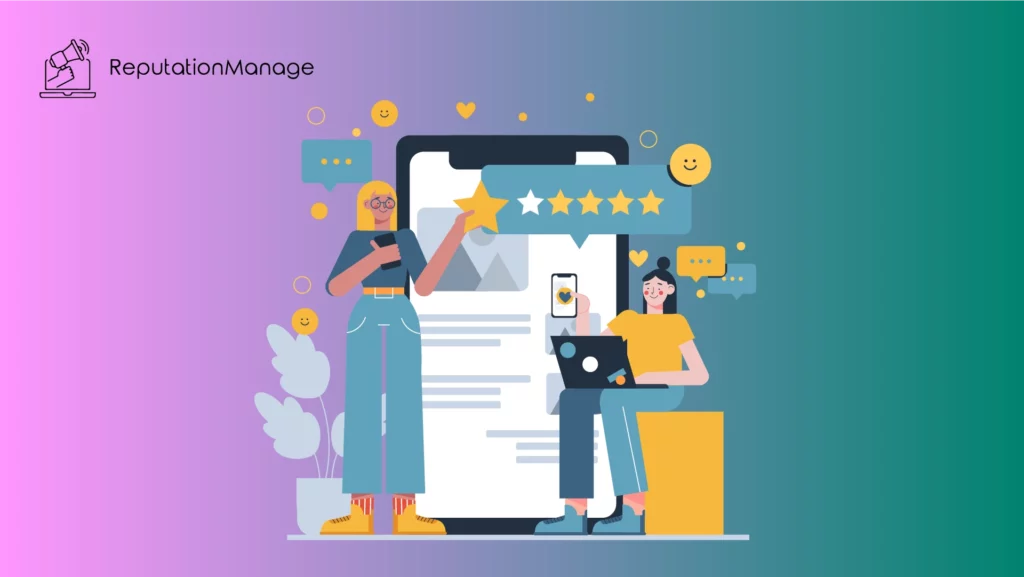
Your Facebook page isn’t just for promotions it’s a perfect place to ask for feedback casually.
You can share:
- Screenshots of positive reviews
- A customer story that highlights your service
- A quick “We’d love to hear from you!” post with your review link
This works well because you’re not interrupting anyone. You’re just joining the feed with a real moment, and it encourages others to leave Facebook reviews too.
6. Respond to Every Review Especially the Negative Ones
No one likes getting negative reviews, but ignoring them is worse.
When people see that your Facebook business reads and replies to feedback, good or bad, it makes your brand more trustworthy.
If someone leaves a bad review, stay calm, stay polite, and try to help. That reply is public, and future customers will read it.
And when someone takes the time to leave a kind comment? Reply with a genuine thank you. Those interactions build relationships.
7. Don’t Depend on One Review Site
Some businesses focus only on Google reviews, thinking they’re the only ones that matter. But that’s not true anymore.
Reviews on Facebook are powerful because they appear where your audience already spends time. They’re more visible, more shareable, and easier to respond to.
And since they live directly on your Facebook business page, they give instant trust to anyone browsing your profile.
So while other review sites still matter, don’t ignore Facebook. You’re already active on the platform, let your business reviews work for you there too.
8. Share Your Facebook Review Link Everywhere
Once you’ve created your Facebook review link, don’t let it just sit in one email. The more places you share it, the more chances people have to click, write, and leave reviews.
Most customers won’t go looking for your reviews tab on their own, but if the link is right in front of them, they’ll often take a minute to help out. The goal is to make leaving a review feel effortless.
Here’s where your Facebook review link can go and how to use it:
| Where to Share It | How to Use It |
| Email Signature | Add a short line like “Loved your experience? Leave a review” |
| Order Confirmation Emails | Include a sentence thanking them and linking to the review form |
| Website Footer or Contact Page | Embed the link on your site where traffic is already coming |
| Thank-You Pages | After purchase, ask for a review while the experience is fresh |
| Receipts (Digital or Print) | Add a QR code or short URL that links to your Facebook page |
| Social Media Bios | Instagram, TikTok, etc. your bio is prime real estate |
| Facebook Posts | Create a post asking for feedback and include the direct link |
| SMS or Chat | If you follow up via text, send the link right after a great experience |
The easier you make it to leave Facebook reviews, the more likely people are to do it.
Even if just a few customers click each week, that can lead to a steady stream of new Facebook reviews over time. And all of them help build trust right on your Facebook business page.
9. Ask for Reviews the Right Way
Knowing how to get reviews on Facebook is one thing but asking the right way makes all the difference.
People are more likely to leave reviews if the ask feels genuine, clear, and personal. No scripts, no spammy lines just a quick message at the right time.
Here’s how to request reviews without making it weird:
- Make it personal: Use the customer’s name and mention what they bought or experienced. A simple “Hey Sarah, thanks again for your order! If you have a second, we’d love a quick review” feels way better than a copy-paste message.
- Use the Facebook review link: Don’t ask someone to search for your Facebook page or hunt for the Facebook reviews tab. Share your direct Facebook review link so they can just click, write, and post.
- Keep it short and friendly: You don’t need a long message. Two lines are often enough. Just let them know their feedback matters and it helps your business grow.
- Don’t ask too early or too late: The best time to request Facebook reviews is right after a positive moment when they’re still excited about your product or service. Wait too long and they’ll forget.
- Be okay with no response: Not everyone will leave a review, and that’s fine. What matters is that you ask politely and make it easy. Even a few more Facebook reviews each month can make a big difference.
If you’re working with a large volume of customers and want to scale the process, consider using an online review management tool. These platforms help automate requests without making things feel robotic.
Bottom line? Asking for Facebook reviews doesn’t have to be hard, it just has to be human.
10. Use Reviews in Your Marketing

Once you know how to get reviews on Facebook, don’t just let them sit there, use them.
Facebook reviews are more than just feedback. They’re social proof you can use across your marketing to build trust, connect with new customers, and show that your Facebook page is active and real.
Here’s how to make the most of them:
Turn great reviews into content
Did you get a few five-star Facebook reviews that made your day? Share them as part of your next post. Screenshot it, write a caption, and tag the reviewer if possible. It’s a great way to encourage customers to leave one of their own.
Highlight reviews on your website
Take your best online reviews and feature them on your homepage, product pages, or checkout screen. This shows new visitors that people love what you do, and that it’s not just you saying it.
Add reviews to your emails
Running a newsletter or sending promos? Slip in a short review or two. It’s one of the easiest ways to show real feedback without sounding salesy.
Use reviews in ads
One solid quote from a happy customer can outperform flashy ad copy. Try adding a line from a Facebook review into a simple graphic or headline. Authenticity sells.
The more you collect reviews, the more options you have to work with. Even if you’re not doing automated review requests yet, you can still build a bank of solid feedback over time.
Just make sure you’ve taken the time to enable reviews on your Facebook page because if no one can leave them, you’ve got nothing to share.
Great reviews deserve more than a quick like. They should be part of your brand voice.
Conclusion
Learning how to get reviews on Facebook isn’t just about asking it’s about building real trust over time.
From setting up your Facebook business page properly to sharing your Facebook review link and knowing when to ask, it all adds up.
The more Facebook reviews you collect, the easier it becomes to stand out, connect with potential customers, and turn interest into action. Even a few kind words from real customers can speak louder than any ad.
So start today. Ask with confidence, keep it human, and make leaving a review simple. Your next great review is probably just one click away.
Frequently Asked Questions
How do I get reviews on a Facebook page?
To start getting reviews, first make sure you’ve enabled reviews on your Facebook business page. Then, ask happy customers to share their experiences.
Share your review link, encourage customers with a quick message, and keep the process simple. If you’re wondering how to get reviews on Facebook, it often starts with just asking at the right time.
Why can’t I get reviews on Facebook?
If people can’t leave reviews on your Facebook page, it’s likely that the reviews tab isn’t turned on. Head into your page settings and enable reviews manually.
Once activated, customers will see the option to write a review or leave Facebook recommendations.
Do Facebook reviews still exist?
Yes, Facebook reviews still exist they’ve just been blended with Facebook recommendations.
Users can now recommend your business and leave detailed feedback that appears on your Facebook business page. These reviews still show publicly and help build trust with new customers.
How to get a Facebook review link?
Go to your Facebook page, navigate to the reviews section, and copy the URL. That’s your direct Facebook review link. You can share it in emails, messages, and posts to make it easier for people to leave a review and help you get more reviews.

Leave a Reply