How to remove reviews from Facebook is a question we get all the time, especially from business owners dealing with unfair, outdated, or fake reviews.
We know how frustrating it is when one bad comment can sit on your Facebook page and scare off potential customers. The good news? You’ve got options.
In this guide, we’ll break down real ways to manage, limit, or completely remove Facebook reviews, in the smart way.
Whether it’s one review or ten, you don’t have to just sit back and watch your online reputation fall apart. Let’s fix it together.
Table of Contents
Key Takeaways
- You can’t directly delete Facebook reviews, but you can report fake or harmful reviews to Facebook for removal.
- Turning off the reviews tab on your Facebook page will stop new reviews from appearing, but it also removes positive feedback.
- Responding strategically to negative reviews can help improve your reputation and show customers you care about their feedback.
- Encouraging more positive reviews from happy customers is a great way to balance out negative ones and maintain a strong online presence.
Can You Remove Facebook Reviews?
Here’s the truth: we can’t just click a button and instantly delete Facebook reviews we don’t like. Even if someone leaves something unfair, most Facebook reviews stay unless they break Facebook’s guidelines.
That said, there are situations where we can take action – especially when we’re dealing with fake reviews, spam, or clear negative comments that cross the line.
Facebook doesn’t let us delete individual reviews manually on a facebook business page just because we disagree with them. But if a review is abusive, irrelevant, or fake, we can report it and ask Facebook to take it down.
The platform has rules in place to protect businesses from fake Facebook reviews, and reporting those properly can lead to removal. It’s not instant, but it works if the content violates the terms.
If you’re looking to balance out negative reviews and improve your online reputation, you can buy positive Facebook reviews from ReputationManage.
We offer services where businesses can acquire legitimate positive reviews from customers, which can help improve your overall rating.
While ReputationManage ensures that the reviews are genuine, this strategy can be a useful tool for businesses wanting to boost their Facebook page ratings and push down negative reviews.
5 Essential Strategies on How to Remove Reviews from Facebook
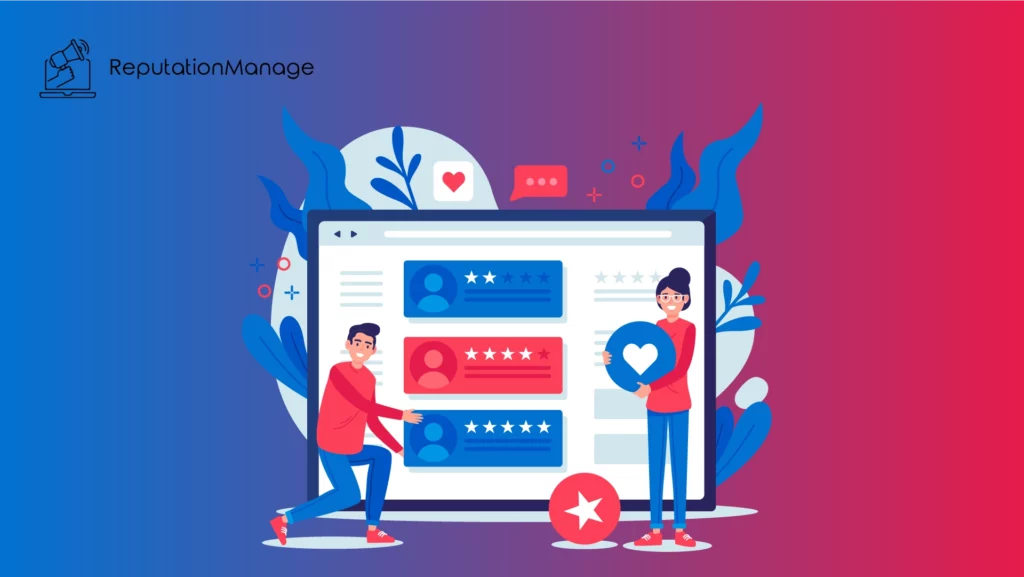
If you’re dealing with negative reviews or fake feedback on your Facebook page, you’re not alone.
In this guide, we’ll cover 5 essential strategies on how to remove reviews from Facebook, helping you take control of your online reputation.
Whether you’re a business owner or managing a Facebook business page, these tips will ensure your reviews reflect your best side.
Option 1: Report the Review to Facebook
When it comes to negative Facebook reviews, sometimes the best option is to report them to Facebook. While we can’t just delete Facebook reviews at will, we can take action if they violate Facebook’s policies.
When Should You Report a Review?
There are certain situations when you should consider reporting a review:
- Fake reviews or fake Facebook reviews: If the review is not from a real customer or is misleading.
- Offensive or harmful content: Hate speech, threats, or abuse.
- Irrelevant or spammy reviews: For example, when someone leaves a review that has nothing to do with your Facebook business or Facebook page.
How to Report a Facebook Review
Here’s how to report a review that violates Facebook’s guidelines:
- Go to your Facebook business page and click on the Reviews section.
- Find the negative review you want to report.
- Click the three dots (…) on the top right of the review.
- Select “Report post” and choose the appropriate reason (e.g., spam, fake, offensive).
- Submit your report to Facebook.
What Happens After Reporting?
After you report a review on Facebook, Facebook will review it. If the review violates their guidelines, they’ll remove Facebook reviews that are inappropriate or harmful.
However, don’t expect instant results. It can take time for Facebook to process your request. While waiting, it’s a good idea to respond professionally to negative comments and maintain your online reputation.
Option 2: Turn Off the Reviews Tab
If you’re looking for a way to remove Facebook reviews completely from your Facebook page, turning off the reviews section could be an effective solution.
This prevents new Facebook reviews from appearing and stops future negative reviews from being posted.
How to Turn Off the Reviews Tab
- Go to your Facebook business page.
- Click on Settings in the top right.
- Select Templates and Tabs from the left menu.
- Find the Reviews tab and toggle it off.
Pros of Turning Off the Reviews Tab
- No more negative reviews: This stops new negative Facebook reviews from appearing on your page.
- Clean appearance: If you’ve been getting a lot of negative comments, removing the reviews section can give your Facebook page a cleaner look.
- No pressure: It eliminates the pressure to constantly respond to negative reviews or manage your online reviews.
Cons of Turning Off the Reviews Tab
- Loses positive feedback: Turning off the reviews section also removes positive reviews, so you miss out on showcasing customer satisfaction.
- Trust concerns: Potential customers may wonder why there are no reviews. Some might think you’re hiding something, which could negatively affect trust.
- Impact on SEO: Facebook reviews often show up in search results, so turning off the reviews section could hurt your Facebook business visibility.
While turning off the reviews tab stops negative Facebook reviews, it’s important to weigh the impact on your overall online reputation and decide if the trade-off is worth it.
Option 3: Respond to Reviews Strategically
One of the best ways to handle negative reviews or fake Facebook reviews is by responding to them thoughtfully.
While you can’t always delete Facebook reviews, replying gives you the chance to control the narrative and show potential customers that you care about their feedback.
By responding to negative comments professionally and offering a solution, you can turn a bad review into a positive experience.
For example, if someone leaves a negative Facebook review about slow service, you can reply with:
“Hey [Name], we’re sorry to hear about your experience. We always strive to provide excellent service, and we’d love to fix this. Please DM us, and we’ll make it right.”
Not only does this demonstrate a commitment to customer feedback, but it can also lead to the customer changing their review.
Plus, it shows your Facebook business in a positive light, attracting positive feedback from those who see your response.
Taking a proactive approach to reviews on Facebook helps maintain a strong online reputation, even when dealing with negative Facebook reviews.
Responding well can help neutralize the damage of negative reviews and encourage more positive reviews in the future.
Option 4: Encourage More Positive Reviews

One of the best ways to manage negative reviews on your Facebook business page is to drown them out with a flood of positive reviews.
This doesn’t mean ignoring bad reviews, but rather focusing on generating customer feedback that highlights the great things about your business.
Here are some simple ways to encourage more positive feedback:
1. Ask Your Happy Customers
If you have customers who’ve had a great experience, ask them directly to leave a review. Don’t wait for them to do it on their own.
Send them a message, or include a call to action on your Facebook page asking for reviews.
2. Offer Incentives (Carefully)
Run a promotion where customers get a small incentive, like a discount or freebie, for leaving a review.
Be careful though – Facebook has rules against offering rewards in exchange for reviews, so make sure it’s about thanking them for their time, not for the review itself.
3. Follow Up After Service
If you’ve just completed a service or made a sale, follow up with an email or message asking for customer feedback.
A simple message like, “We’d love to hear your thoughts! Please leave a review on our Facebook page” can encourage more people to take action.
4. Leverage Your Facebook News Feed
Use your Facebook news feed to highlight positive reviews. When you get a positive review, share it on your feed as social proof.
This not only helps attract online reviews but encourages other customers to share their thoughts as well.
By increasing the number of positive reviews and customer feedback, you can push the bad reviews further down in your reviews section.
This will help remove reviews from the spotlight and improve your online reputation.
Option 5: Get Help Removing Fake Reviews
If you’re struggling with fake reviews or negative reviews that are misleading, sometimes the best move is to get professional help.
While you can always try to remove reviews from Facebook manually, there are third-party tools that specialize in managing Facebook reviews and handling online reviews across platforms.
Reputation Management Services
Reputation management services can monitor your Facebook business page and flag any fake Facebook reviews that violate Facebook’s policies.
These services often use sophisticated algorithms to detect fake reviews or negative comments and can help get them removed more efficiently than reporting each Facebook review yourself.
Tools to Consider:
- Reputation.com: This tool helps businesses monitor online reviews, including Facebook reviews and sends alerts when a negative review is posted.
- Yotpo: Yotpo is an excellent platform for collecting positive feedback and filtering negative reviews on your Facebook business page.
- BirdEye: BirdEye can track and manage online reviews across all platforms – not just Facebook, but also Google reviews, Yelp, and more.
How These Tools Help
- Fake review detection: Automatically identifies and flags fake Facebook reviews.
- Reporting: These tools can directly report negative reviews to the platform and help expedite the process of removing harmful content.
- Review aggregation: Collects and displays your Facebook reviews along with other online reviews, so you can see everything in one place.
Using these tools, you can keep track of your reviews on Facebook, ensure that negative comments are addressed quickly, and maintain a healthy business page presence. It’s a smart option for those looking to save time and ensure their online reputation remains intact.
How to Monitor Your Facebook Reviews Regularly

Monitoring your reviews on Facebook is the most important for maintaining a good online reputation. Here’s how to stay on top of it:
1. Set a Weekly Reminder
Check your Facebook page weekly for new reviews to stay updated on feedback and address negative reviews early.
2. Enable Notifications
Turn on notifications for reviews so you’re alerted whenever someone leaves feedback, whether good reviews or negative comments.
3. Respond Quickly
Responding to legitimate reviews, both positive and negative, shows you care. A timely response can even turn negative reviews into positive feedback.
4. Report False Reviews
If you spot false reviews, report reviews immediately to Facebook. It helps protect your business page from misleading content.
5. Regularly Check the Reviews Tab
Review your reviews section regularly. If there are too many bad reviews, consider reaching out to more satisfied customers for more reviews.
By staying active, you ensure your Facebook business is always seen in the best light.
Facebook vs Google Reviews: What’s the Difference?
When it comes to online reviews, both Facebook reviews and Google reviews play a huge role in shaping your business page’s reputation. But they each have unique features that can affect your online reputation differently.
Let’s break down the key differences:
| Feature | Facebook Reviews | Google Reviews |
| Review Visibility | Appears on Facebook page and Facebook news feed | Appears in search results and Google Maps |
| Impact on SEO | Doesn’t directly affect search ranking | Plays a major role in improving SEO |
| Can Be Hidden? | Yes, you can remove Facebook reviews or hide reviews | No, reviews cannot be hidden or removed without violating policies |
| Ease of Use | Simple, but limited to Facebook business page | Highly visible and integrated with Google searches |
| Review Type | Primarily star reviews and written feedback | Mainly star reviews but also visible in Google search snippets |
| Review Impact | Great for Facebook page visibility and engagement | Influences overall business page ranking and local SEO |
| Control Over Reviews | Can report reviews and flag inappropriate ones | Reviews are less editable; you can flag issues, but harder to control |
While Facebook reviews are fantastic for building engagement within the Facebook business ecosystem, Google reviews are often more influential when it comes to search visibility.
Both are important – but they each serve different purposes.
Having both Facebook reviews and Google reviews can maximize your reach and ensure that your online reviews are spread across multiple platforms. Managing both will help you build a stronger, more well-rounded reputation.
Conclusion
Now that you know how to remove reviews from Facebook, you can take action to protect your Facebook page and maintain a strong online reputation.
Whether you decide to report reviews, turn off the reviews tab, or respond strategically, the key is staying proactive.
Regularly monitoring your Facebook reviews and engaging with customer feedback helps build trust and shows potential customers you care.
Don’t let negative reviews or fake Facebook reviews damage your business take control and manage your reviews on Facebook to keep your reputation intact.
Frequently Asked Questions
How can I delete reviews on my Facebook page?
You can’t directly delete reviews on Facebook unless they violate Facebook’s policies. However, you can report fake reviews or negative reviews that break guidelines.
You can also disable the entire reviews section via your page settings to stop future reviews.
How do I remove negative reviews?
To remove negative reviews, first try responding professionally to show you’re addressing the issue. If the review is fake or violates Facebook’s guidelines, you can report it.
Alternatively, you can turn off the reviews section completely in the page settings.
Is there a way to turn off reviews on Facebook Marketplace?
Facebook doesn’t allow turning off reviews on Facebook Marketplace specifically.
However, you can disable the entire reviews section on your Facebook page to stop receiving any reviews, including those related to your Marketplace items.
How do I change my review settings on Facebook?
To adjust your review settings, go to your business page, click Edit Page, and navigate to page settings.
Here, you can turn off the reviews section, respond to more reviews, or manage the types of feedback you’re willing to receive.

Leave a Reply