Get More Google Reviews: Here’s How (Retain Customers)
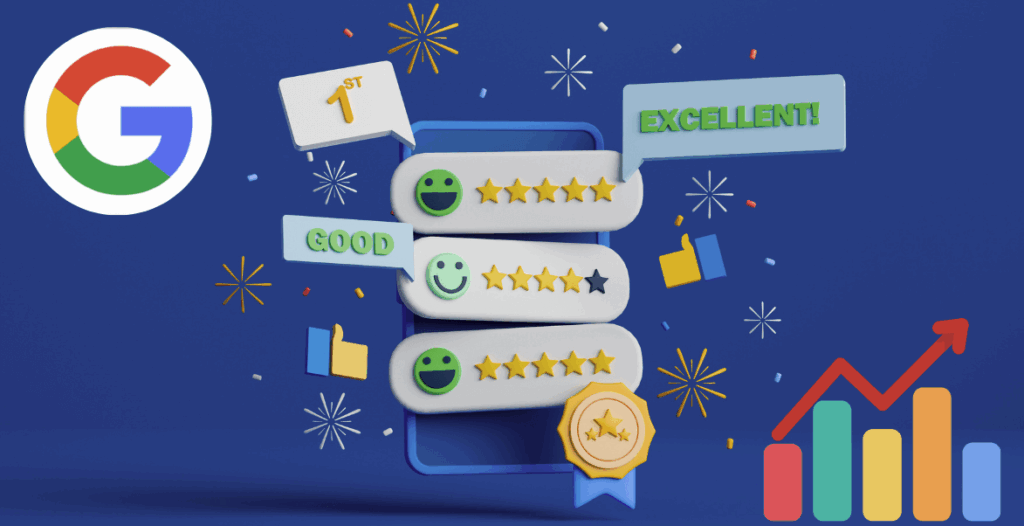
Customer reviews can make or break your business.
With over 90% of consumers reading online reviews before visiting a business and 84% trusting online reviews as much as personal recommendations, Google reviews have become one of the most powerful tools for building credibility and attracting new customers.
These reviews show up prominently in search results, shape your online reputation, and directly influence whether someone decides to choose your business over the competition.
Whether you’re a local shop, an e-commerce brand, or a service provider, the more positive Google reviews you have, the more likely you are to earn trust, boost visibility, and drive revenue.
This guide walks you through exactly how to get more Google reviews the right way—without breaking guidelines or annoying your customers.
Benefits of Google Reviews
Google reviews offer far more than just social proof—they’re one of the most powerful forms of free marketing available to any business.
They boost your visibility in local search results, enhance credibility with prospective customers, and provide valuable feedback to help you improve operations.
According to a study by Spiegel Research Center, products with reviews are 270% more likely to be purchased than those without.
Plus, frequent positive reviews signal to Google that your business is active and trusted, increasing your chances of ranking higher in the local pack and on Google Maps.
First, Familiarize Yourself With Google’s Guidelines
Before you start asking for reviews, it’s critical to understand Google’s policies.
Google prohibits review manipulation, which includes incentivizing reviews, asking only happy customers to leave reviews (known as review gating), and writing fake reviews.
Violating these guidelines can lead to reviews being removed or, worse, a suspension of your Google Business Profile. You can read the full policies here.
Sticking to the rules ensures your reputation is built on real, trustworthy feedback.
Find Your Google Review Link and Save It
The easiest way to collect Google reviews is by sharing your direct review link.
You can find it by logging into your Google Business Profile, clicking “Home,” and scrolling to the “Get More Reviews” card.
Google provides a short URL you can copy and share with your customers.
Save this link somewhere accessible—you’ll use it in emails, text messages, social media, and on your website to make the process of leaving a review seamless.
How To Get More Google Reviews
There’s no one-size-fits-all approach, but the key to getting more reviews is to make the process effortless and to ask at the right moments.
From embedding reviews on your website to automating requests through email or SMS, every touchpoint is an opportunity to earn social proof that drives more business.
Below are the most effective tactics you can start using today.
1. Add a Review Page and Widget to Your Website
Create a dedicated page on your website where customers can easily leave a Google review. You can embed a widget or a call-to-action button that links directly to your Google review form.
This centralizes the process and gives your happy customers a clear next step. Place this page in your main menu or footer to make it easily accessible.
2. Show Off Existing Reviews
Social proof feeds more social proof. Display your best Google reviews across your website—especially on landing pages, product pages, and checkouts.
Looking For Google Reviews? Claim your Discount Below
This not only builds trust with potential customers but also subtly encourages current ones to leave their own feedback.
You can use widgets, screenshots, or even video testimonials to showcase your positive reviews.
3. Ask for Reviews on Social Media
Your followers already like your brand—give them a nudge to support you further. Create posts on Instagram, Facebook, LinkedIn, or Twitter asking your customers to leave a Google review. Include the review link in the post or bio, and don’t be afraid to use Stories or Reels for short, authentic requests. Make the message personal and appreciative rather than pushy.
4. Ask for Reviews via Email
Email is one of the most efficient channels for collecting reviews—especially after a successful interaction or purchase.
Send a follow-up email within a few days asking for feedback. Keep the message short, thank the customer for their business, and provide a direct link to your Google review form.
Consider automating this request with your CRM or email marketing software for consistency.
5. Ask for Reviews via SMS
Text messages have extremely high open rates, making them perfect for time-sensitive review requests. With permission, send a quick message like:
“Thanks for your purchase! Mind sharing your experience with us? It only takes 30 seconds 🙏 [link]”
Just be sure your SMS outreach complies with local privacy laws like TCPA or GDPR. Tools like Podium, Birdeye, and ReviewTrackers can help automate this process legally and efficiently.
6. Integrate Review Requests Into the Purchasing Process
One of the most effective times to ask for a review is immediately after a transaction or completed service—when satisfaction is highest.
You can add review prompts to your checkout page, include them in receipts or invoices, or even trigger them via email receipts.
By embedding requests into your sales flow, you create a low-friction way to gather more feedback organically.
7. Respond to All Reviews
Replying to reviews shows that you care, whether the feedback is good or bad. A thoughtful response builds customer loyalty and improves your credibility with future prospects.
Google even states that businesses that respond to reviews are considered more trustworthy by consumers.
Keep your responses professional, appreciative, and prompt—and use negative feedback as an opportunity to show your commitment to improvement.
Frequently Asked Questions
Why aren’t my Google reviews showing up?
Sometimes Google reviews are delayed due to moderation, spam filters, or policy violations. If a review violates Google’s content policies, it may not be published or could be removed. Also, if the reviewer has a new or inactive account, their feedback may be held back from public view.
Can I delete a negative review from my business profile?
You can’t delete reviews yourself, but you can report ones that violate Google’s policies (like fake, inappropriate, or irrelevant content). Google will review the flagged post and may remove it if it breaches their terms.
How many reviews do I need to improve my local SEO?
There’s no magic number, but consistency matters more than quantity alone. Businesses with a steady flow of recent, positive reviews tend to rank higher than those with sporadic or outdated ones. Aim to grow reviews continuously rather than focusing on a one-time boost.
Is it okay to ask every customer for a review?
Yes, and it’s encouraged—as long as you’re not selectively filtering who you ask (review gating). Google wants feedback to be unbiased and representative of real customer experiences.
What’s the best time to ask for a review?
Immediately after a positive interaction, purchase, or service completion is ideal. That’s when satisfaction is highest and customers are most likely to leave positive feedback.
Should I offer incentives for leaving a Google review?
No. Incentivizing reviews (even subtly) is against Google’s guidelines and can result in the reviews being removed or your business being penalized. Focus on genuine, voluntary feedback.
How do I respond to a bad Google review?
Stay calm, professional, and solution-focused. Thank the reviewer for their feedback, acknowledge their concerns, and offer to make it right if possible. This not only shows the reviewer you care—it builds trust with future customers reading your response.
