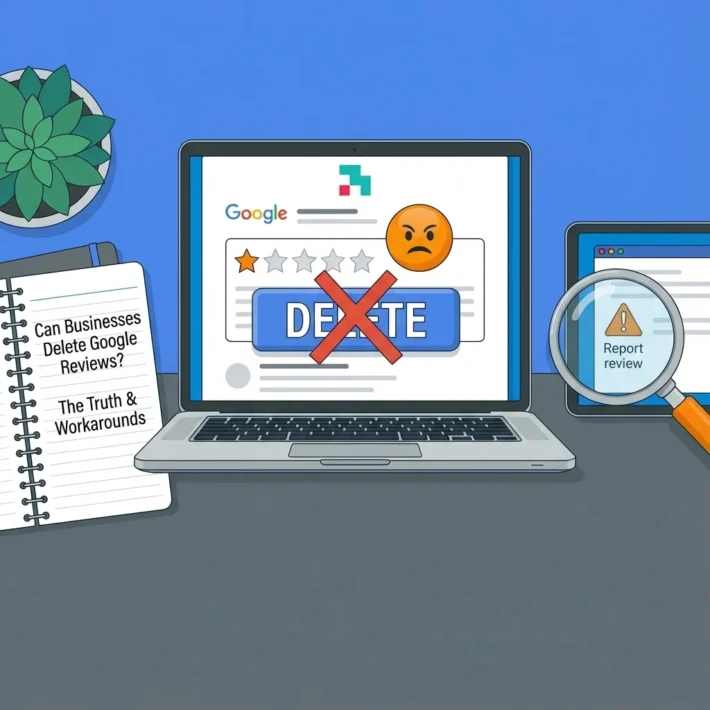Best 15 GMB Ranking Ideas to Boost Traffic

If your business relies on local customers, ranking higher on Google My Business (now called your Google Business Profile) is one of the fastest ways to increase footfall and visibility.
When people search for services “near me,” they usually choose a business from the top results in the Google Map Pack. The businesses that rank well aren’t just lucky.
They follow smart, consistent GMB ranking practices that help them show up more often and in more searches.
This guide breaks down the most effective ways to improve your GMB ranking, why it matters, and what you can do today to attract more visitors.
Table of Contents
What is GMB Ranking?
GMB ranking refers to where your Google Business Profile appears in local search results and on Google Maps. Higher rankings mean more visibility when users search for products or services related to your industry.
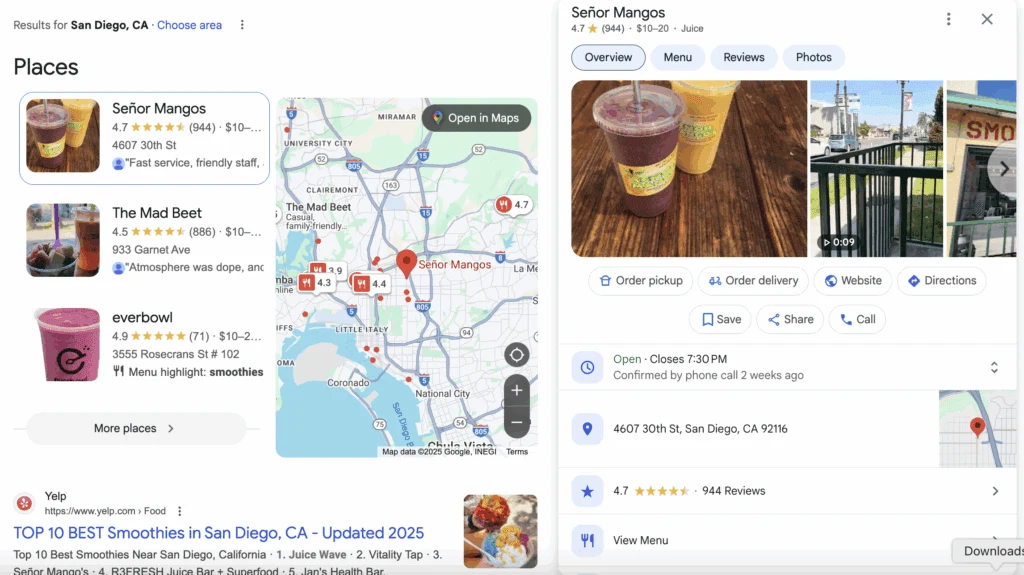
Example:
If someone searches for “best bakery near me,” Google will show the top three bakeries in the Map Pack. These are the businesses with strong listings, consistent updates, and high customer engagement.
Why It Matters:
Most customers never scroll past the top results. Being highly ranked makes your business look more credible, accessible, and trustworthy. It also puts you right in front of customers ready to buy.
Key Benefits of GMB Ranking
1. Increased Visibility
Higher GMB rankings place your business at the top of Google Maps and search results, making you easier to discover.
2. Higher Foot Traffic
People who search locally usually intend to visit immediately. Strong GMB rankings help convert searchers into walk-in customers.
3. Improved Customer Engagement
More visibility leads to more clicks, calls, messages, and directions requests, helping you interact with highly interested customers.
4. Credibility and Trust
Businesses with complete profiles, strong reviews, and consistent engagement appear more reliable and trustworthy.
5. Better Local SEO
GMB is a major ranking factor for local SEO. Optimizing it strengthens your overall online presence.
6. Competitive Advantage
A fully optimized listing allows you to outrank competitors, even those with larger budgets.
7. Increased Click-Through Rates
Listings with reviews, photos, and updates attract more clicks from searchers interested in learning more about your business.
8. Insights and Analytics
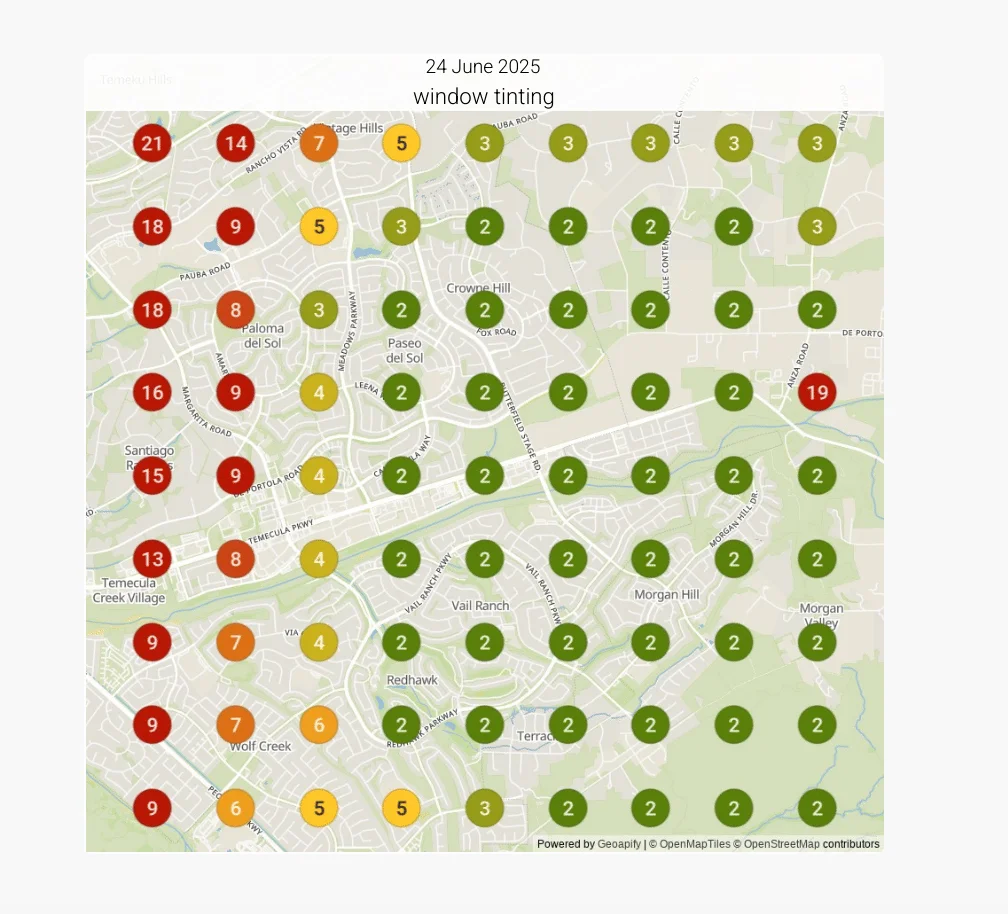
Google offers valuable performance data, helping you understand how customers find and interact with your profile.
9. Cost-Effective Marketing
Optimizing GMB is free and often more effective than paid advertising for local intent searches.
10. Enhanced Local Authority
Businesses with strong GMB rankings develop a reputation as local leaders in their category.
Important Factors That Drive Google My Business Ranking

Google uses three major factors to decide where your business appears in Maps and Search:
- Relevance: How well your profile matches the search query.
- Proximity: How close your business is to the person searching.
- Prominence: Your online reputation, review count, ratings, backlinks, citations, and overall authority.
Other factors include profile completeness, photos, updates, customer interactions, keyword usage, and listing accuracy across the web.
Below are the expanded GMB ranking tips #1–#15, rewritten with 90% paragraph-based explanation, 10% bullet points, and clear, practical detail. These sections are ready to paste directly into your article.
Top 15 GMB Ranking Ideas (Fully Expanded)
#1 Google My Business Ranking Idea – Add Business on Google Maps
You can’t rank on Google My Business if your business isn’t properly listed on Google Maps. The first step is to claim, verify, and fully populate your listing with accurate and complete information.
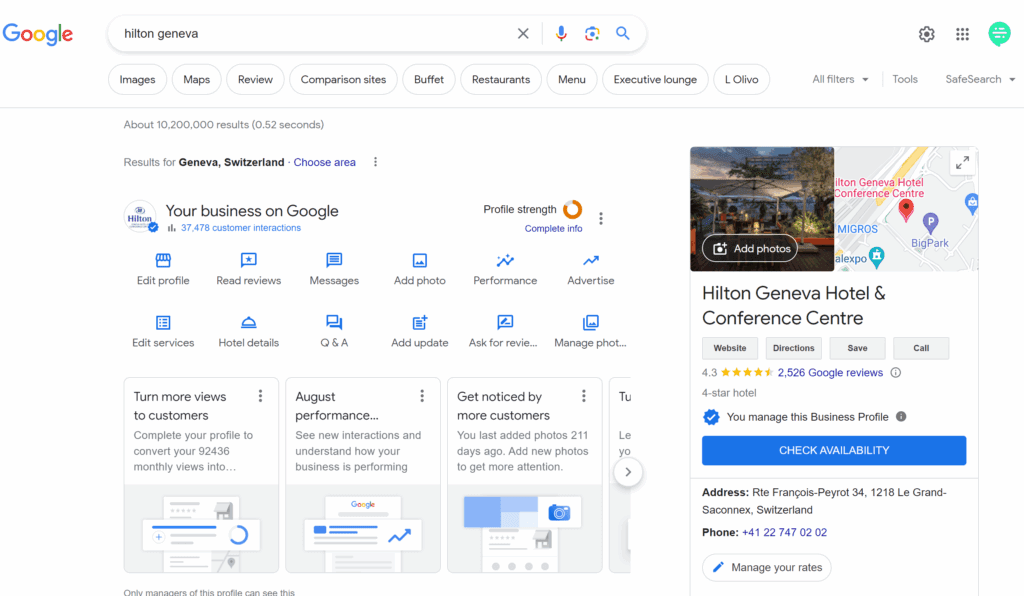
Google uses this data to match your business with customer searches.
A verified listing also helps customers trust that your business is legitimate and open for service.
When you fill out the details, avoid shortcuts and ensure everything is factual.
Even small errors can cause Google to deprioritize your listing or mismatch your business with irrelevant searches.
To optimize this step:
- Complete every field in your listing with accurate information.
Business Category
Selecting the correct primary category gives Google a clear understanding of what you offer. If you choose a category that’s too broad or inaccurate, you may not appear for relevant searches.
Businesses that select precise categories (like “Orthodontist” instead of “Dentist”) typically rank higher and appear for more targeted customer queries.
Phone Number
A local phone number boosts local trust and signals to Google that your business is rooted in the area. Avoid call centers or toll-free numbers because they dilute your local connection.
Customers also feel more comfortable calling a number tied to their community.
Business Hours
Google wants to show reliable businesses. When customers find outdated hours, it leads to negative reviews and higher bounce rates.
Updating hours during holidays, events, or seasonal shifts not only improves the user experience but signals to Google that your business is active and well-managed.
Website URL
Linking your profile to a website reinforces your legitimacy. Google analyzes the website content to cross-check your services and location information.
If your site matches your GMB details, your ranking becomes more stable and consistent over time.
Why It Matters
Businesses with complete Google Maps listings rank higher because Google prioritizes accuracy.
When all your information is filled in and consistently updated, you are more likely to appear in the Map Pack and earn customer trust immediately.
#2 GMB Ranking Idea – Add Location-Specific Keywords in Your GMB Profile
Adding location-based keywords helps Google connect your listing to local search intent.
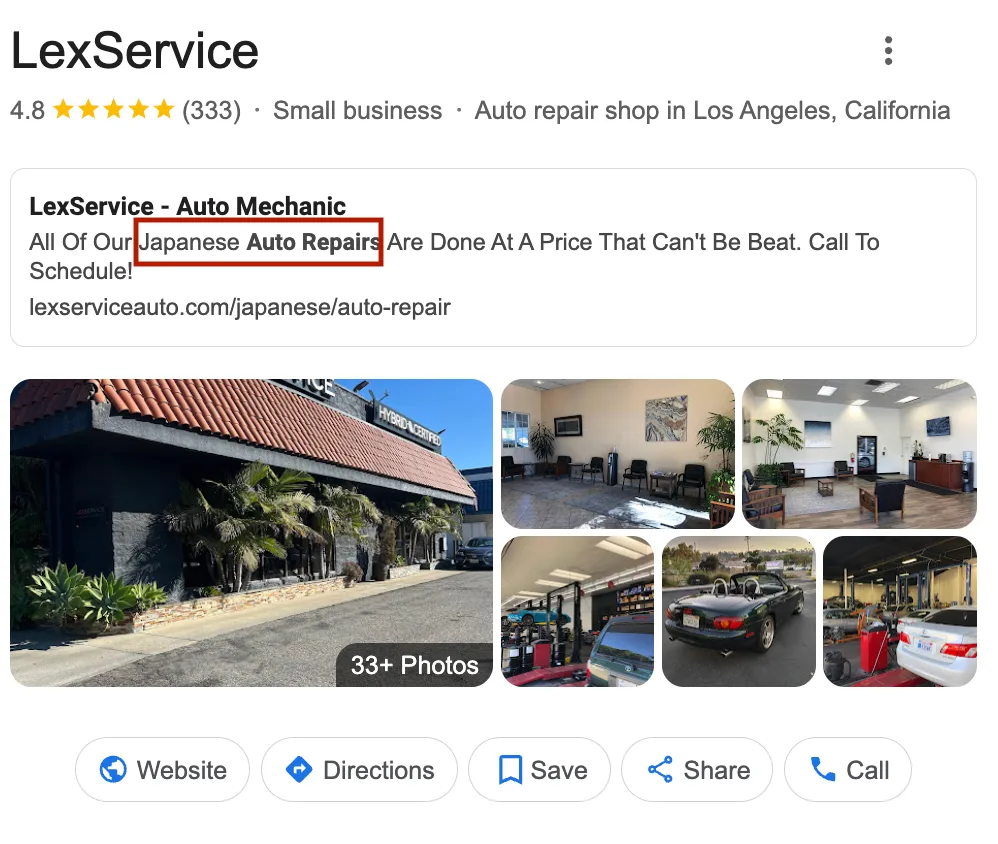
This includes referencing your city, neighborhood, or service areas in your business description, services section, and Google Posts. These keywords help Google understand exactly where you operate and which customers you want to reach.
They also help your profile appear when someone types terms like “near me,” “in my area,” or a specific city name.
Use keywords naturally, such as “affordable roofing in Atlanta” or “Miami personal injury lawyer.” Adding too many keywords can look spammy, so keep the tone conversational and helpful.
Use location keywords in:
- Your business description
- Service descriptions
- Google Posts and updates
#3 GMB Ranking Idea – Collect and Highlight Google Reviews
Reviews play a major role in GMB ranking because Google uses them to measure business quality and customer satisfaction.
Businesses that consistently earn positive reviews are automatically considered more trustworthy and relevant.
Long, detailed reviews carry more weight because they provide context about your services and often include natural keywords.
Encouraging customers to share what service they received and where they are located helps Google match you to more searches.
Responding to every review also signals engagement. Google rewards businesses that interact with customers because it indicates customer care and active management.
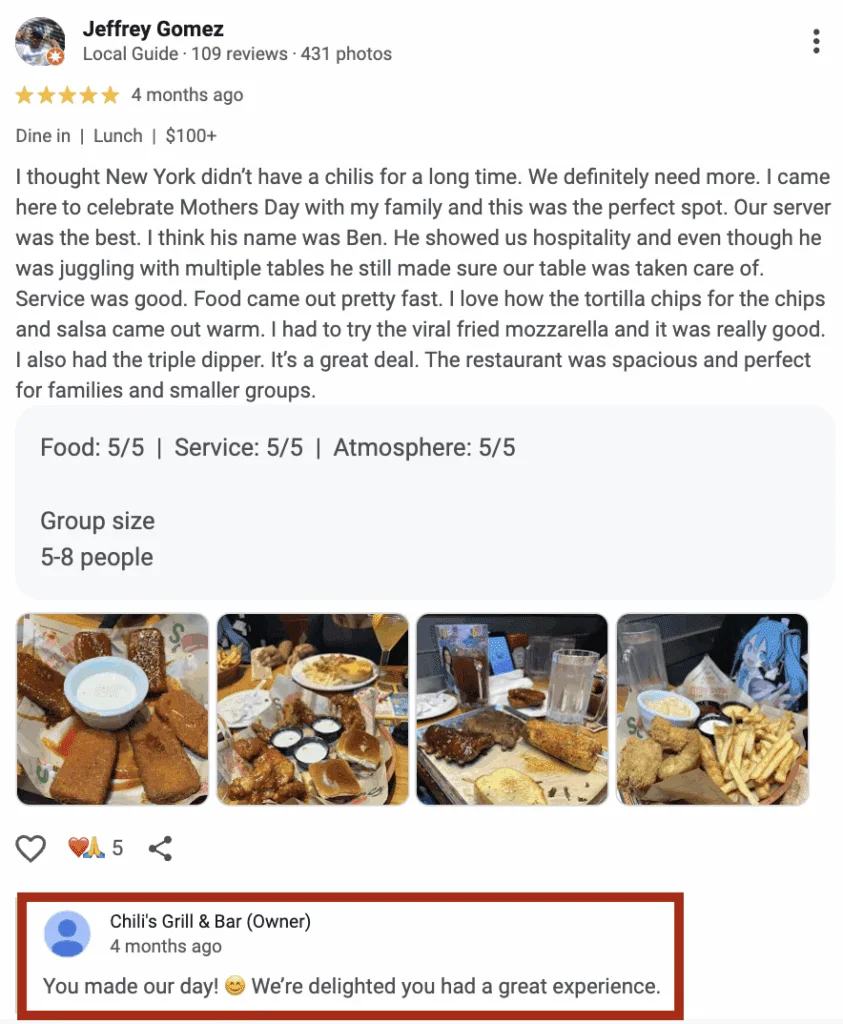
Over time, this builds strong prominence and helps you outrank competitors with fewer reviews.
Ask customers to mention:
- The service they received
- The city or neighborhood
- Their experience in detail
#4 GMB Ranking Idea – Use Google Posts to Promote Offers and Updates
Google Posts allow you to share updates directly within your Business Profile. Posts can highlight promotions, events, announcements, or new products.
This consistent activity shows Google that your business is engaged, alive, and actively serving customers.
Listings with frequent posts usually perform better in rankings because they deliver fresh content that aligns with customer searches.
Google Posts also improve customer engagement. When customers browse your listing and see new updates, they are more likely to click, call, or visit your website.
This engagement reinforces to Google that your business is relevant and valuable to the community.
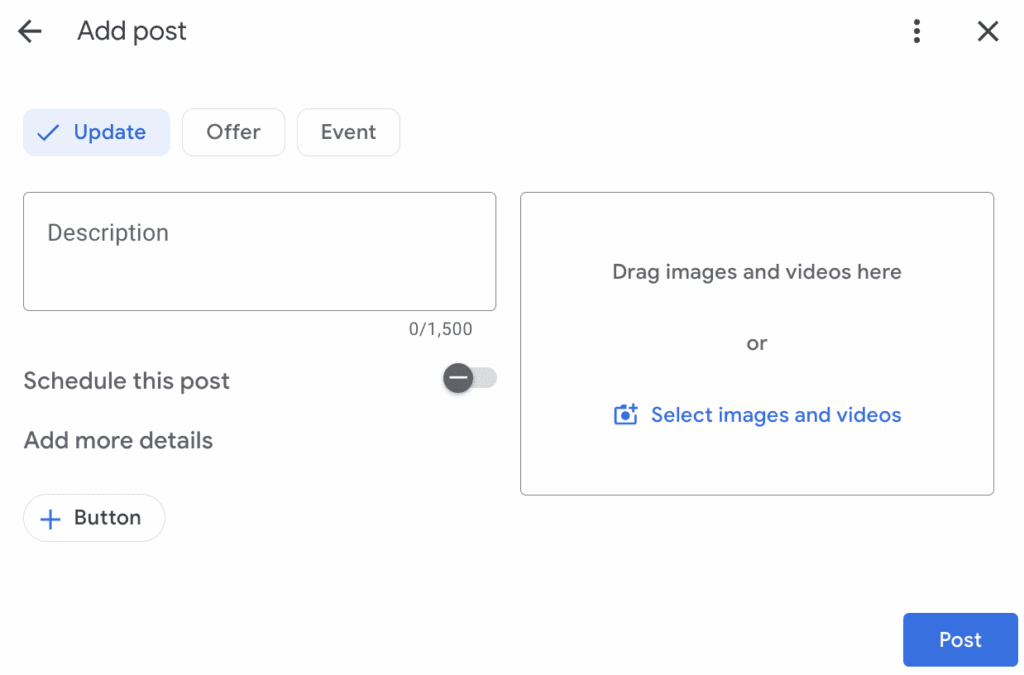
Use Posts to highlight:
- Sales and limited-time offers
- New services or menu items
- Business updates or events
#5 GMB Ranking Idea – Consolidate Google Maps Listings
Duplicate listings can confuse both Google and customers. When you have multiple listings for the same business, your reviews, impressions, and clicks get split between them.
This weakens your authority and causes ranking instability.
Google may also mistakenly think that your business is located in multiple places, which disrupts your proximity ranking.
You should remove or merge duplicate listings through Google’s request tools. This ensures that all reviews, photos, and traffic flow into one authoritative listing. Once combined, your ranking strength improves because Google can clearly identify your primary business location.
Looking For Google Reviews? Claim your Discount Below
Consolidate duplicates when you see:
- Old addresses
- Duplicate business names
- Customer-created listings
#6 GMB Ranking Idea – Make Use of the Q&A Feature
Many businesses ignore the Q&A section, but it is one of the most powerful ranking tools. Customers use it to ask questions about pricing, availability, service features, or logistics.
When you answer quickly, it shows Google you are engaged and responsive. You can also add your own common questions and answer them proactively.
Google indexes Q&A content, which means someone searching “Do they offer same-day delivery?” could be shown your business if your Q&A mentions it.
This increases your relevance score and helps you show up for more search terms. Clear, detailed answers also reduce confusion and boost customer trust.
Create Q&A entries for topics like:
- Parking and accessibility
- Booking or appointment requirements
- Service-specific details
#7 GMB Ranking Idea – Leverage GMB Listings and Microsites
For businesses with multiple locations, each location should have its own Google Business Profile.
Google also auto-generates GMB microsites, which are simple websites designed to support your local presence.
These microsites help Google understand your services and can boost your ranking when your main website lacks local pages.
Microsites improve search relevance by giving Google extra structured information about your hours, services, and location.
This makes your business more discoverable when people search for services in specific neighborhoods or regions.
Microsites help with:
- Multi-location SEO
- Service area clarification
- Additional content for Google to index
#8 GMB Ranking Idea – Use GMB Audit Tool for Your Multi-Location Business
If you manage several locations, keeping data consistent and accurate can be challenging.
A GMB audit tool helps you scan all listings to identify missing fields, duplicate listings, outdated hours, missing photos, or address inconsistencies.
These errors weaken your ranking because Google penalizes incomplete or inaccurate data.
An audit tool ensures everything is correct across hundreds of directories and listings. Clean, uniform data improves your prominence score and boosts your ranking across multiple locations.
Audit tools identify:
- Missing NAP details
- Duplicate listings
- Incorrect business categories
#9 GMB Ranking Idea – Building Quality Backlinks
Backlinks act like votes of confidence from other websites.
When reputable local organizations, news outlets, blogs, or directories link to your business, it strengthens your prominence score.
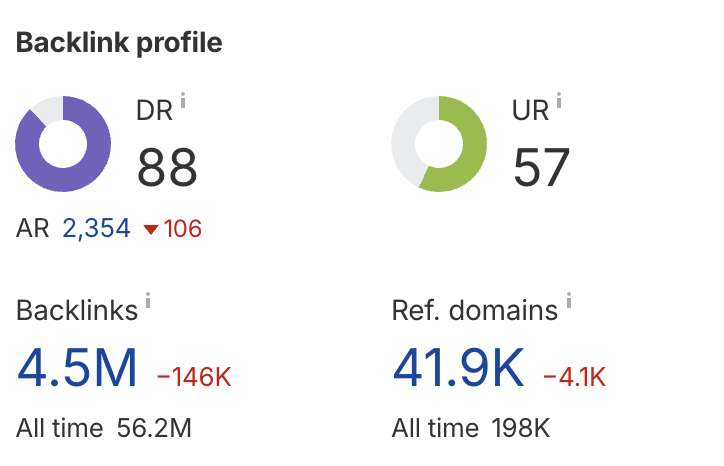
Thus, Google uses backlinks as a signal that your business is trustworthy and well-known in its community. You can see Disney’s backlinks profile via AHREFs SEO analytics; it’s clear they have plenty of referring domains and backlinks that help keep their domain strong.
Local backlinks are especially valuable because they reinforce your geographic relevance. You can earn them through partnerships, sponsorships, local events, or press coverage.
Over time, a strong backlink profile helps your GMB listing rise above competitors with weaker local authority.
Good backlink sources include:
- Local blogs or newspapers
- Chamber of Commerce
- Neighborhood associations
#10 GMB Ranking Idea – Use Local Business Schema Markup
Schema markup is code added to your website that helps Google understand your business information more clearly.
It includes details such as your address, operating hours, services, service area, and contact information. When this data matches your GMB listing, Google trusts your profile more.
Schema improves visibility by giving Google structured data that it can display in rich results. This leads to more impressions, higher click-through rates, and stronger overall ranking signals.
Schema markup supports:
- Better indexing
- Location clarity
- Structured service information
#11 GMB Ranking Idea – Keep Business Information Consistent Across the Web
Your name, address, and phone number (NAP) must match exactly across all directories, websites, and online profiles.
Even small differences like “Street” vs. “St.” can confuse Google’s system and weaken your ranking. Consistency builds trust, while inconsistencies diminish your authority.
Google cross-checks your information across the web. When everything matches, you’re more likely to rank in the Map Pack and appear reliably in local search results.
Check consistency on:
- Social profiles
- Business directories
- Local listings
#12 GMB Ranking Idea – Consider Investing in PPC
While PPC ads don’t directly boost your GMB ranking, they increase your overall brand visibility. When more people see your business name in search results, it increases branded search volume.
Branded searches are a strong ranking factor because they show Google that people are specifically looking for your business.
Running ads can also drive more website visits and engagement, which indirectly supports your local SEO. PPC works best when paired with strong GMB optimization to create a full-funnel local marketing strategy.
PPC helps influence:
- Brand awareness
- Click signals
- Local discovery
#13 GMB Ranking Idea – Implement a Precision-Powered Digital Campaign
Digital campaigns that target your local audience help drive more traffic to your profile and website. This can include email campaigns, social media ads, content marketing, or local influencer partnerships.
When customers engage with your brand outside Google, they are more likely to search for you directly.
More engagement leads to more branded searches, more reviews, and more clicks, all of which help strengthen your GMB ranking.
Precision targeting ensures your message reaches the right audience in the right area.
Precision campaigns support:
- More branded searches
- Higher engagement
- Stronger reputation signals
#14 GMB Ranking Idea – Collect and Utilize First-Party Data
First-party data includes information you collect directly from customers such as email addresses, phone numbers, preferences, and purchase behavior.
This data helps you personalize marketing messages and encourage repeat engagement.
More engagement leads to an increase in search demand for your business name.
When customers search for your business directly, it sends strong signals to Google that your brand is popular and relevant. This can significantly improve your GMB ranking.
First-party data can be used for:
- Segmented email marketing
- Personalized promotions
- Customer loyalty programs
#15 GMB Ranking Idea – Use Hyperlocal Discovery and Omnicommerce Platforms
Hyperlocal platforms help customers discover your business based on immediate proximity. These include local shopping apps, delivery platforms, or neighborhood discovery tools.
When customers interact with your business through these platforms, Google picks up engagement signals that boost your prominence.
Omnicommerce tools, such as online ordering, curbside pickup, or same-day delivery, also improve customer interactions.
More interactions increase clicks, requests for directions, and profile visits, all of which help your ranking.
These platforms improve:
- Hyperlocal search visibility
- Customer engagement
- Multi-channel discovery
Frequently Asked Questions (FAQs)
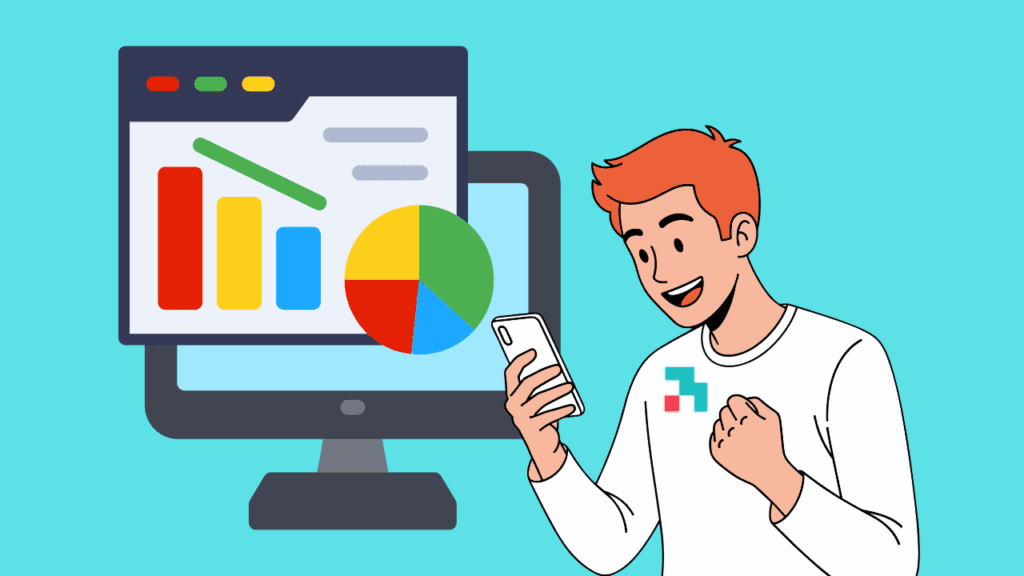
1. How to improve GMB ranking in 2024?
Optimizing your profile, collecting reviews, adding photos, responding to customers, and using keywords help boost your ranking quickly.
2. How to rank #1 on Google Maps?
Provide complete business information, earn consistent reviews, keep your NAP data accurate, and engage regularly through posts and updates.
3. How to increase Google Business Profile views?
Post frequently, upload new photos, answer Q&A, use keywords, and run local promotions to attract more search visibility.
4. What are GMB ranking factors?
Relevance, proximity, prominence, reviews, engagement, consistency, and profile completeness.
5. How can I increase my GMB traffic?
Encourage reviews, optimize keywords, use Google Posts, publish photos, and ensure accurate listing details.
Conclusion
Ranking well in GMB isn’t about quick tricks. It’s about consistent optimization, customer engagement, and local SEO best practices.
Businesses that treat their Google Business Profile as a living marketing asset see higher footfall, more calls, better rankings, and stronger customer relationships.