Google Map Pack: Best Ways to Rank Your Business in 2026

If you’ve ever searched for something like “coffee shop near me” or “best dentist in Los Angeles,” you’ve seen the Google Map Pack in action.
It’s that box of local listings that appears at the top of search results, showing three businesses on a mini-map with ratings, hours, and directions.
For local businesses, landing in the Map Pack can be the difference between being discovered or being overlooked.
In 2026, competition for these top three spots is fierce. Google’s local ranking algorithm continues to evolve, prioritizing not just proximity, but also engagement, reviews, and relevance.
The good news?
With the right strategy, any business can improve its chances of ranking higher in the Map Pack and attracting more local customers.
This guide explains what the Google Map Pack is, why it matters, and how you can optimize your business to show up there consistently.
Table of Contents
What Is a Google Map Pack?
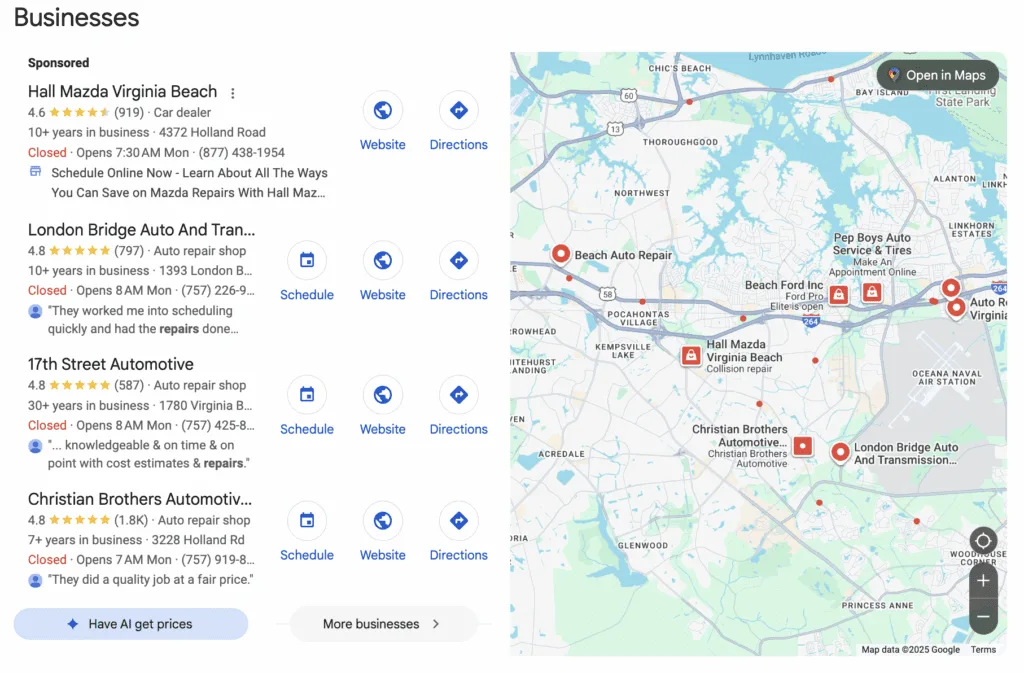
The Google Map Pack, also called the Local 3-Pack, is the set of three local business listings that appear on Google Search and Google Maps when someone performs a local intent query.
These listings typically include the business name, star rating, number of reviews, address, phone number, and a clickable map showing locations nearby.
For example, if someone searches for “pizza near me,” Google uses their location to show three top-rated pizzerias nearby. These listings appear above the organic search results, giving them massive visibility.
The Map Pack is powered by data from your Google Business Profile (GBP), formerly Google My Business (GMB).
That means the more optimized your profile is, the more likely you are to appear in this coveted section.
The ranking is determined by a mix of factors, including:
- Relevance: How closely your profile matches what the user searched for.
- Proximity: How close your business is to the searcher’s location.
- Prominence: How well-known your business is based on reviews, backlinks, and citations.
Getting into the Map Pack can dramatically boost your local traffic. It’s where intent-driven customers make quick decisions, and being visible there means you’re front and center when they’re ready to buy.
The Benefits of the Google Map Pack
Appearing in the Map Pack offers huge advantages for local businesses. It’s not just about visibility: it’s about credibility, conversion, and growth.
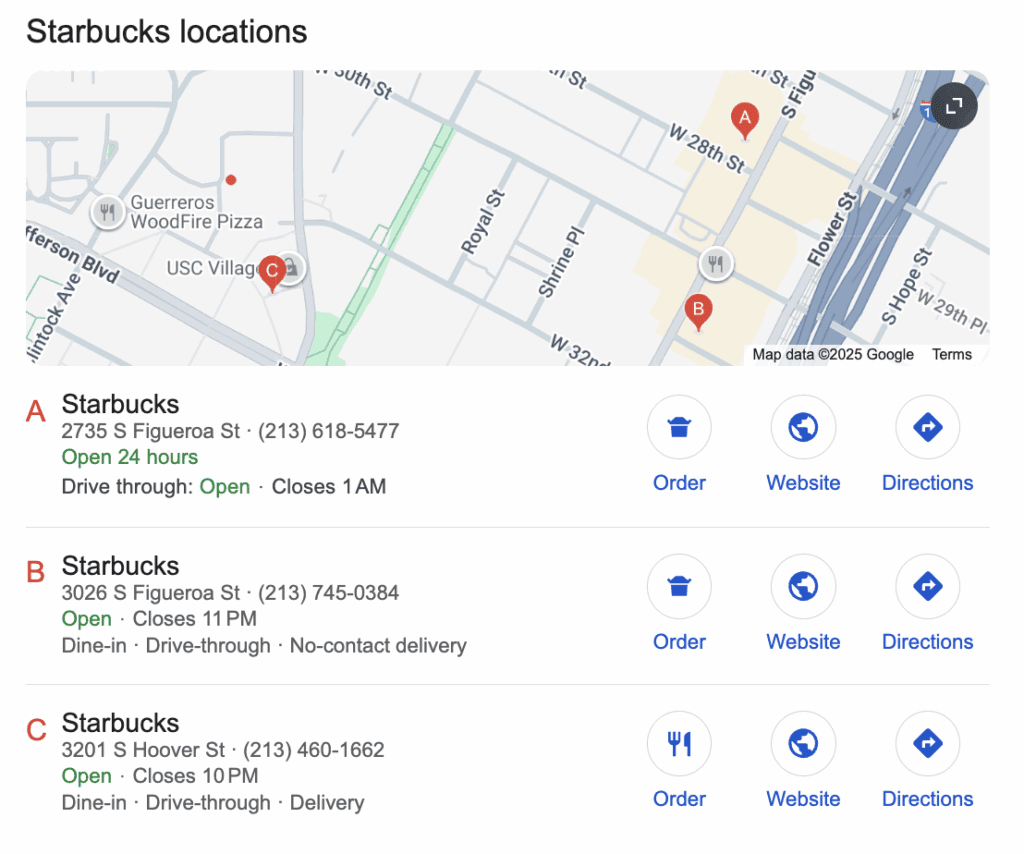
Improved Local SEO
Ranking in the Map Pack can significantly improve your local SEO performance.
Google gives priority to these listings in local searches, so showing up here boosts your visibility to customers searching nearby.
Unlike organic rankings that can take months to build, a strong Google Business Profile and active reviews can push you into the Map Pack faster.
Increased Foot Traffic and Sales
When people search locally, they’re ready to act.
According to Google, 76% of users who search for something nearby visit a related business within a day, and 28% make a purchase.
The Map Pack includes a “Directions” button, making it simple for users to navigate directly to your business. For brick-and-mortar stores, this means more walk-ins and immediate sales.
Higher Trust and Credibility
Businesses in the Map Pack look more legitimate and trustworthy. The inclusion of reviews, star ratings, and images creates instant credibility.
Customers perceive these as top-rated businesses or endorsed by Google’s algorithm, even if they’re simply optimized well. This perception translates to higher click-through rates and conversions.
Mobile Search Optimization
Mobile users rely heavily on Google Maps and the Map Pack to make quick decisions. Appearing in this section ensures your business is easily found on mobile devices.
Since most “near me” searches happen on smartphones, optimizing for the Map Pack gives you direct access to these on-the-go customers.
Cost-Effective Marketing
Unlike paid ads, ranking in the Map Pack is free, and it’s driven by your optimization efforts. Once you’re established in the Map Pack, it delivers continuous traffic without ad spend.
Think of it as 24/7 local exposure that doesn’t stop working when your budget does.
What Information Does Google Map Pack Provide
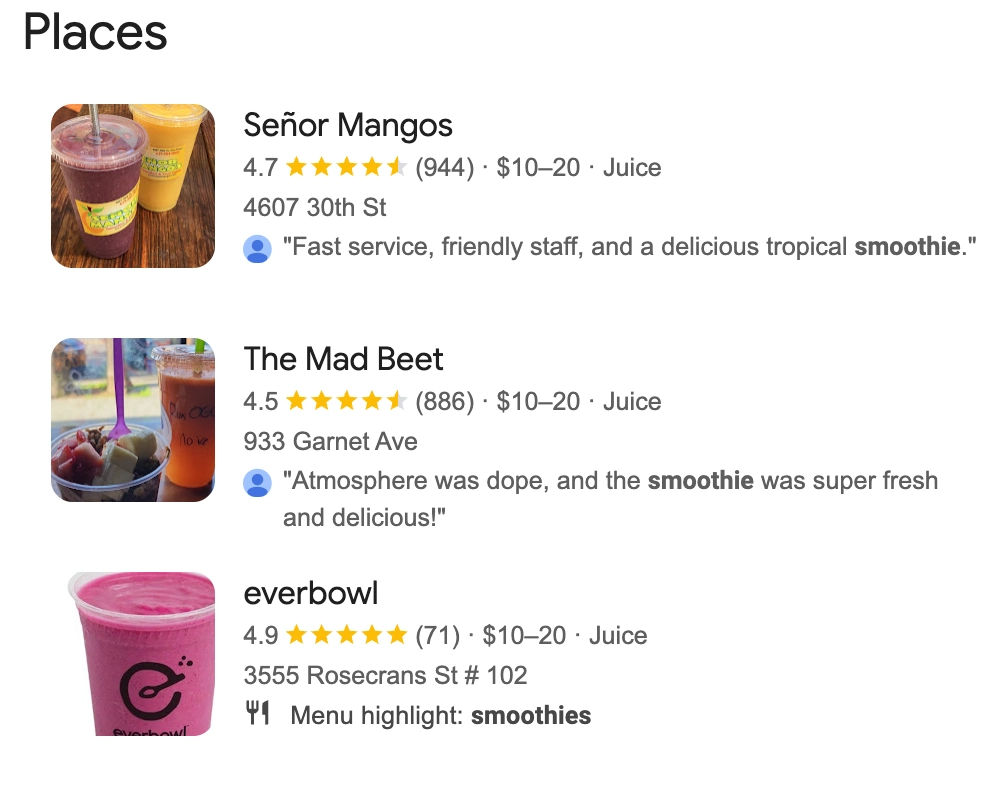
The Google Map Pack gives searchers a snapshot of your business without requiring them to click through multiple pages.
The information shown typically includes:
- Business name and category (e.g., “Sunset Coffee – Coffee Shop”)
- Average star rating and total number of reviews
- Address and distance from the user
- Hours of operation (including special hours or holidays)
- Phone number and “Call” button for mobile users
- Website link and “Directions” button
- Highlighted keywords from reviews
- Photos from customers or business owners
If you click on a listing, you will get more information about the business; not all of this information may appear in the initial search as you can see in the photo example.
Google may also display a brief review summary such as “People often mention great service and friendly staff.” These summaries are AI-generated based on customer feedback and keywords.
Together, these details help potential customers make fast, confident decisions. The more complete and accurate your profile information is, the better your chances of standing out within the Map Pack.
If you have no Google reviews, that may hinder your success in ranking high.
How To Rank In the Google Map Pack
Ranking in the Google Map Pack isn’t random, it’s strategic. Google rewards businesses that are active, accurate, and engaging.
Looking For Google Reviews? Claim your Discount Below
Here are the most effective ways to improve your visibility and climb into those top three spots.
Optimize Your Google Business Profile
Your Google Business Profile (GBP) is the foundation of your Map Pack ranking. Start by claiming and verifying your profile on Google Business, then optimize every field.
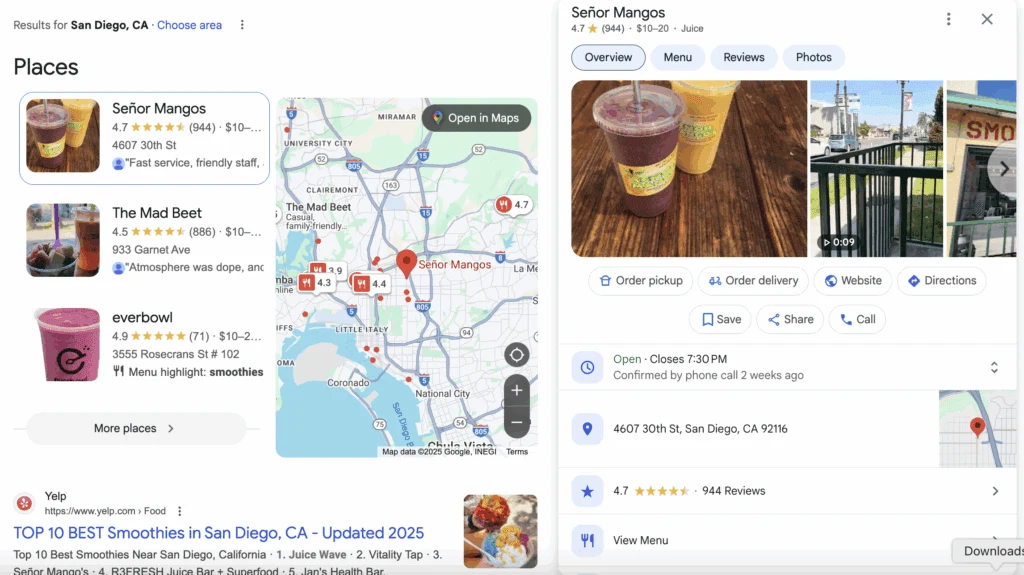
Here’s what to focus on:
- Use your exact business name and choose the most accurate category.
- Add your physical address, service area, phone number, and website.
- Write a keyword-rich business description that feels natural and informative.
- Upload high-quality photos of your location, products, and team.
- Keep business hours and special hours up to date.
The more information you provide, the easier it is for Google to match your profile with relevant local searches.
Encourage and Manage Customer Reviews
Reviews are one of the strongest ranking signals in the Google Map Pack. Businesses with more positive, frequent reviews tend to rank higher. But it’s not just about quantity: it’s about engagement.
Encourage satisfied customers to leave reviews by:
- Sending follow-up emails or texts after a purchase.
- Adding a “Leave a review” link on your website or receipts.
- Politely asking for feedback during in-person interactions.
Then, manage reviews by responding to every single one, both positive and negative. Thanking customers shows appreciation, while addressing complaints shows accountability.
Over time, this builds credibility and boosts your review score, improving your Map Pack ranking.
Use Local Keywords
Google uses the keywords in your business name, description, and reviews to determine relevance. Incorporate local keywords naturally throughout your profile and website.
For example:
- Instead of “We’re a bakery,” say “We’re a family-owned bakery in downtown Chicago.”
- Encourage customers to mention location-based details in reviews, like “Best pizza in Boston!”
Local keywords signal to Google that your business serves a specific area, helping you rank when users nearby perform searches with local intent.
Build Local Citations and Backlinks
Citations and backlinks help Google verify your business’s legitimacy and prominence.
A citation is any mention of your business name, address, and phone number (NAP) on another website like Yelp, TripAdvisor, or your local Chamber of Commerce directory.
To build local authority:
- Submit your business to local directories (Yelp, Foursquare, Angi).
- Get listed in industry-specific directories.
- Encourage mentions from local bloggers or news outlets.
- Partner with nearby businesses for cross-promotional links.
Consistency matters. Ensure your NAP information is identical across all platforms. Even small differences (like “Suite 2” vs. “#2”) can confuse Google’s systems.
Backlinks (links from other reputable websites to yours) also play a big role. When local or high-authority sites link to you, it signals trustworthiness, increasing your prominence score in Google’s algorithm.
How ReputationManage Helps You Rank in the Google Map Pack
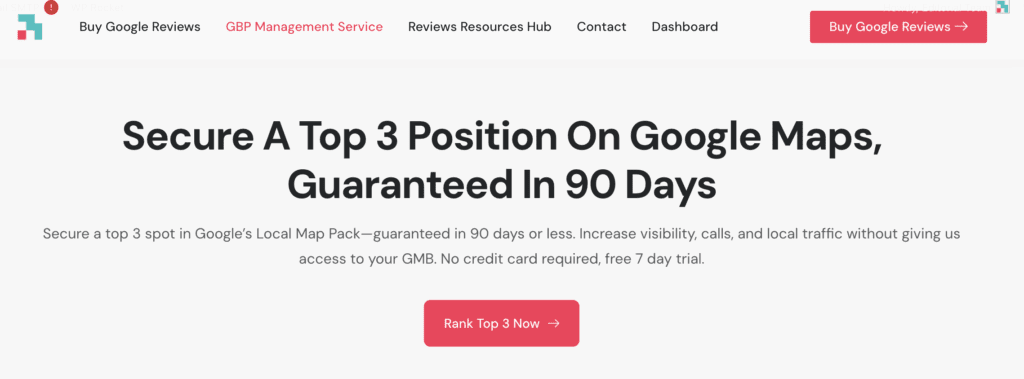
One of the most effective ways to boost your ranking in the Google Map Pack is through proactive review management and reputation optimization, and that’s exactly where ReputationManage comes in.
ReputationManage helps businesses improve visibility and credibility on Google by simplifying the entire process of collecting, monitoring, and responding to reviews.
Since Google heavily prioritizes review quantity, quality, and response activity when ranking local businesses, using a dedicated review management tool gives you a competitive advantage.
Here’s how the ReputationManage GBP management service helps your business climb the Map Pack:
- Automates Review Requests: You can easily send automated review invites via text or email right after customer interactions. This leads to a steady stream of authentic, positive reviews that improve your overall star rating and relevance score in local search.
- Tracks All Reviews in One Dashboard: Instead of checking multiple platforms manually, you can monitor Google, Yelp, and Facebook reviews from one place. This helps you respond faster and maintain consistency across channels, both factors Google values when evaluating prominence.
- Improves Engagement and Trust: Responding promptly to reviews signals to Google that your business is active and customer-focused. ReputationManage makes this simple with pre-built response templates and alerts.
- Highlights Positive Keywords for SEO: The platform identifies recurring keywords in customer reviews, like “fast service” or “friendly staff,” which are often used by Google to generate snippets in your review summary. This boosts your visibility for those same search terms.
- Monitors Local Reputation Trends: By tracking feedback sentiment and customer satisfaction trends, you can identify and fix reputation issues before they impact your ranking.
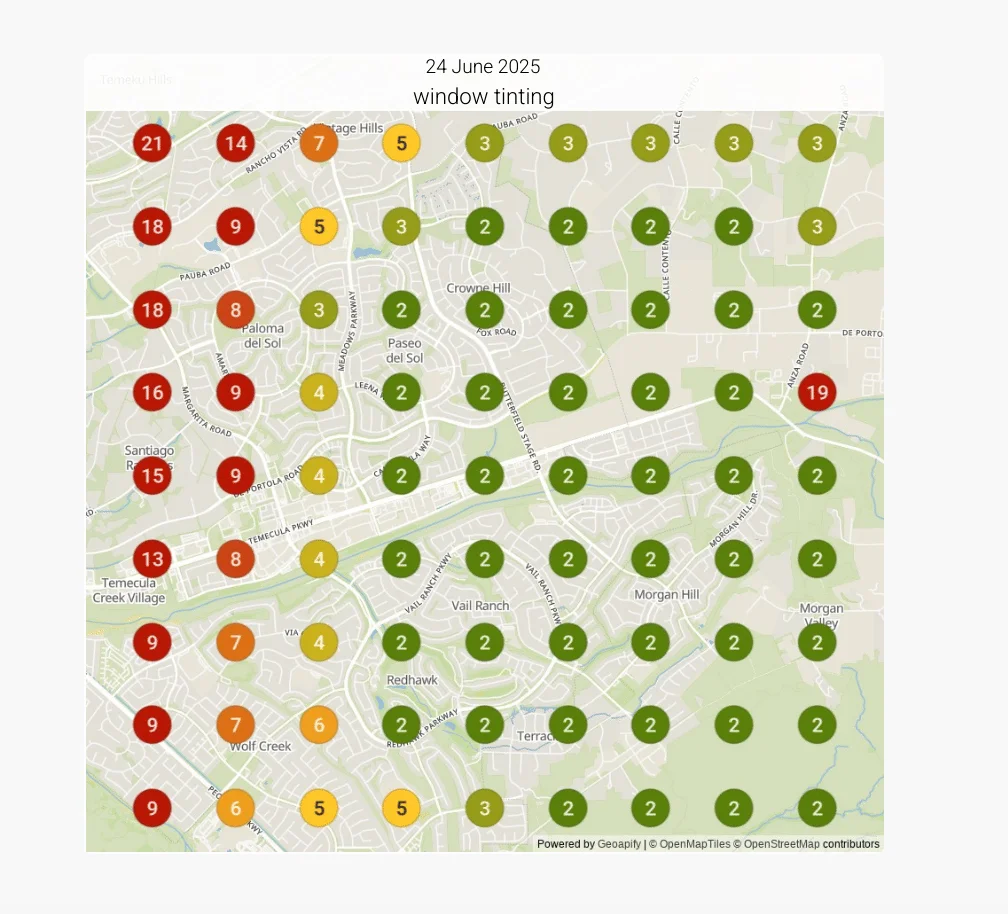
In short, ReputationManage helps you take control of the very signals Google uses to decide who appears in the Map Pack.
It’s like having a local SEO assistant focused entirely on your online reputation, keeping your ratings high, your engagement consistent, and your business visible where it matters most.
Frequently Asked Questions
What is the Google Map Pack?
The Google Map Pack (also called the Local 3-Pack) is a group of three local business listings that appear at the top of search results and Google Maps for location-based searches. It highlights businesses near the user’s location with reviews, ratings, and directions.
How to get on Google Maps Pack?
To get into the Map Pack, you need a fully optimized Google Business Profile, consistent NAP details across the web, positive reviews, relevant local keywords, and regular engagement. Proximity to the searcher also influences your ranking.
What is the Map Pack?
The Map Pack is another term for the local listings box that appears on Google Search and Maps when users make a location-based query. It’s a core part of local SEO and helps users quickly find nearby businesses.
What is Google MyMap?
Google MyMap is a separate tool that allows users to create custom maps, add locations, and share routes. It’s not the same as the Google Map Pack, which is automatically generated by Google’s local algorithm for searchers.
Why is my business not showing in the Google Map Pack?
If your business isn’t appearing, it could be due to incomplete profile information, low review volume, lack of engagement, inconsistent NAP data, or limited proximity to the searcher. Optimizing your profile and increasing positive reviews can help.
How important are reviews for the Google Map Pack?
Reviews are extremely important. Google uses review quantity, quality, and recency as major ranking factors. Engaged businesses that respond to reviews tend to perform better in the Map Pack.
What role does proximity play in the Google Map Pack?
Proximity is one of the three main ranking factors (along with relevance and prominence). Google prioritizes businesses closest to the searcher’s current location, though strong relevance and reputation can help you rank slightly beyond your immediate area.
Can Paid Ads Influence the Google Map Pack?
Paid ads do not directly influence Map Pack placement. However, Google Ads can complement your local SEO strategy by driving more profile visits, which can indirectly increase engagement and visibility.
How Often Does the Google Map Pack Update?
The Map Pack updates continuously as Google gathers new data. Changes in reviews, engagement, or proximity can impact rankings in real time. Significant updates to your profile or major algorithm shifts can also trigger movement in rankings.
Final Thoughts
The Google Map Pack is a cornerstone of local visibility in 2026. Whether you run a restaurant, salon, or law firm, being featured in this section can dramatically increase foot traffic, calls, and online conversions.
Success in the Map Pack isn’t about gaming the system: it’s about building a strong, trustworthy, and consistent online presence. Focus on optimizing your Google Business Profile, encouraging authentic customer reviews, and maintaining accurate information across all platforms.
The businesses that thrive in local SEO are those that treat reputation management and engagement as part of their daily routine. Do that, and you’ll find your business not only in the Map Pack — but staying there.

