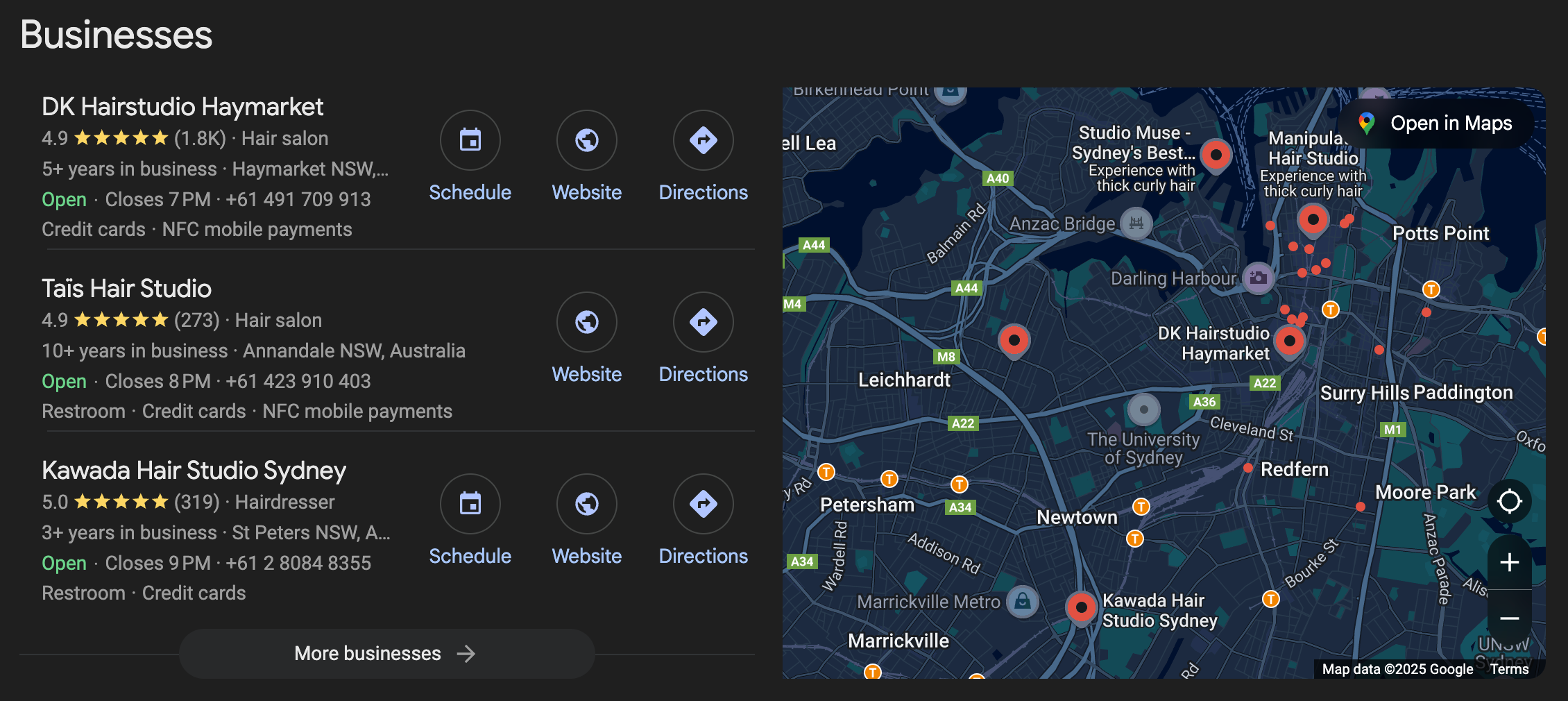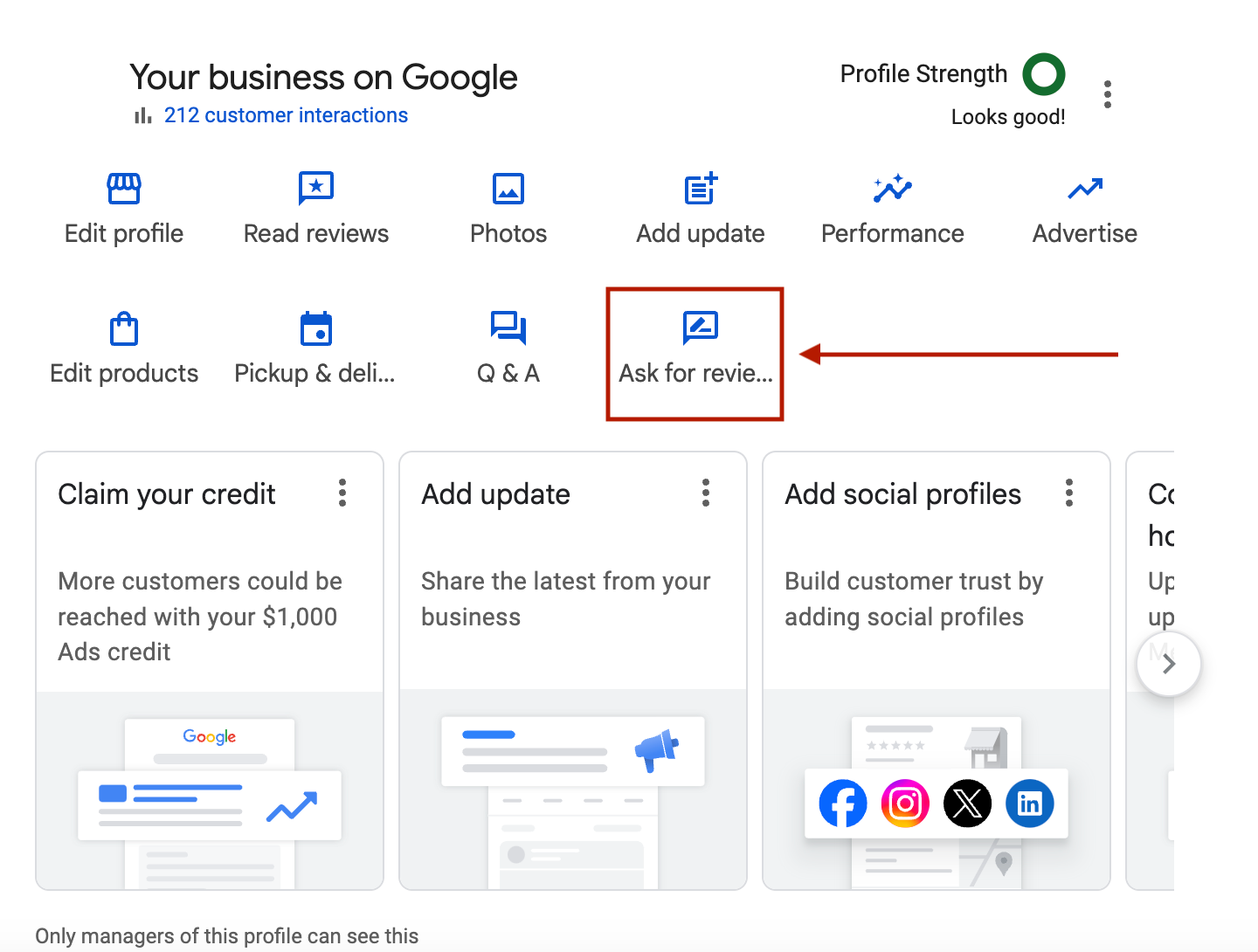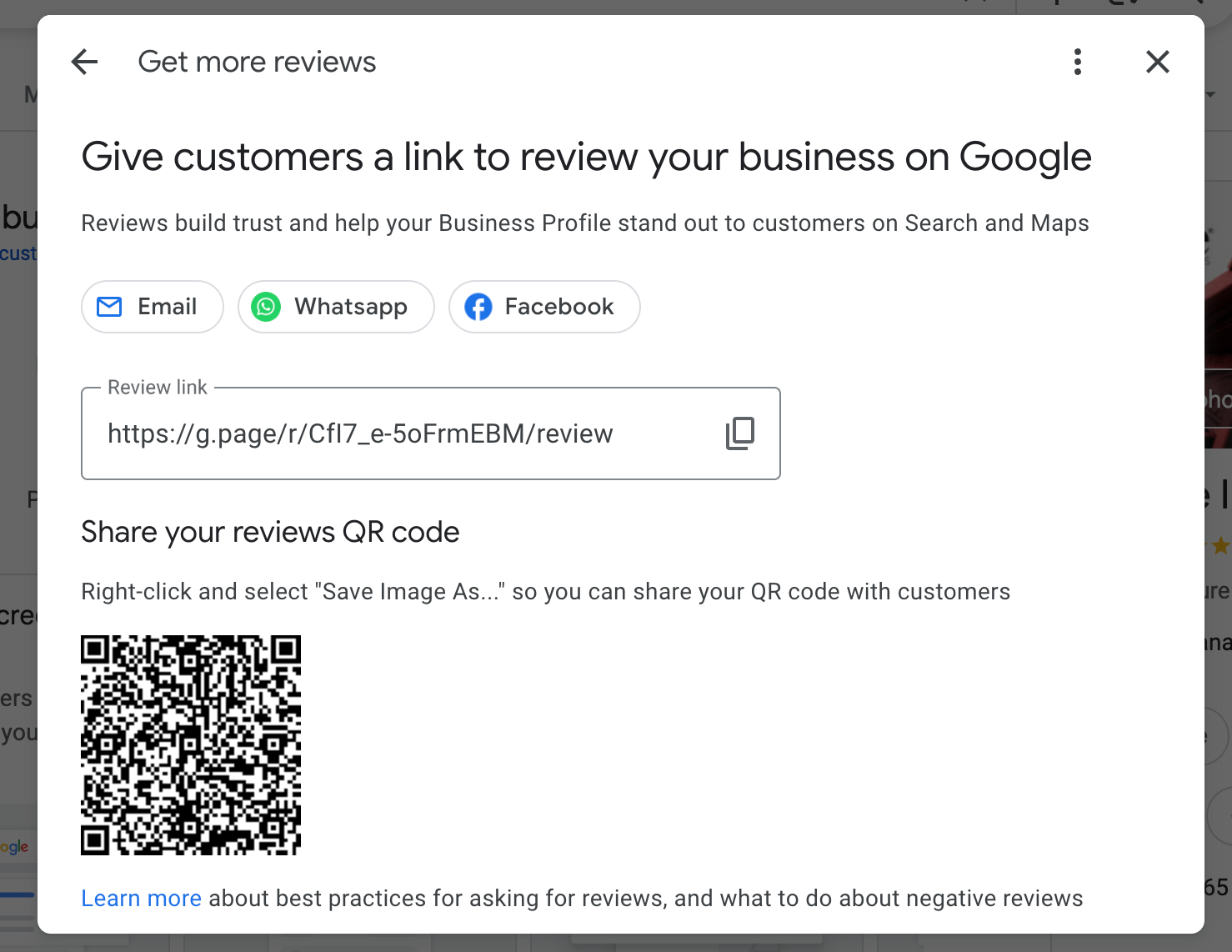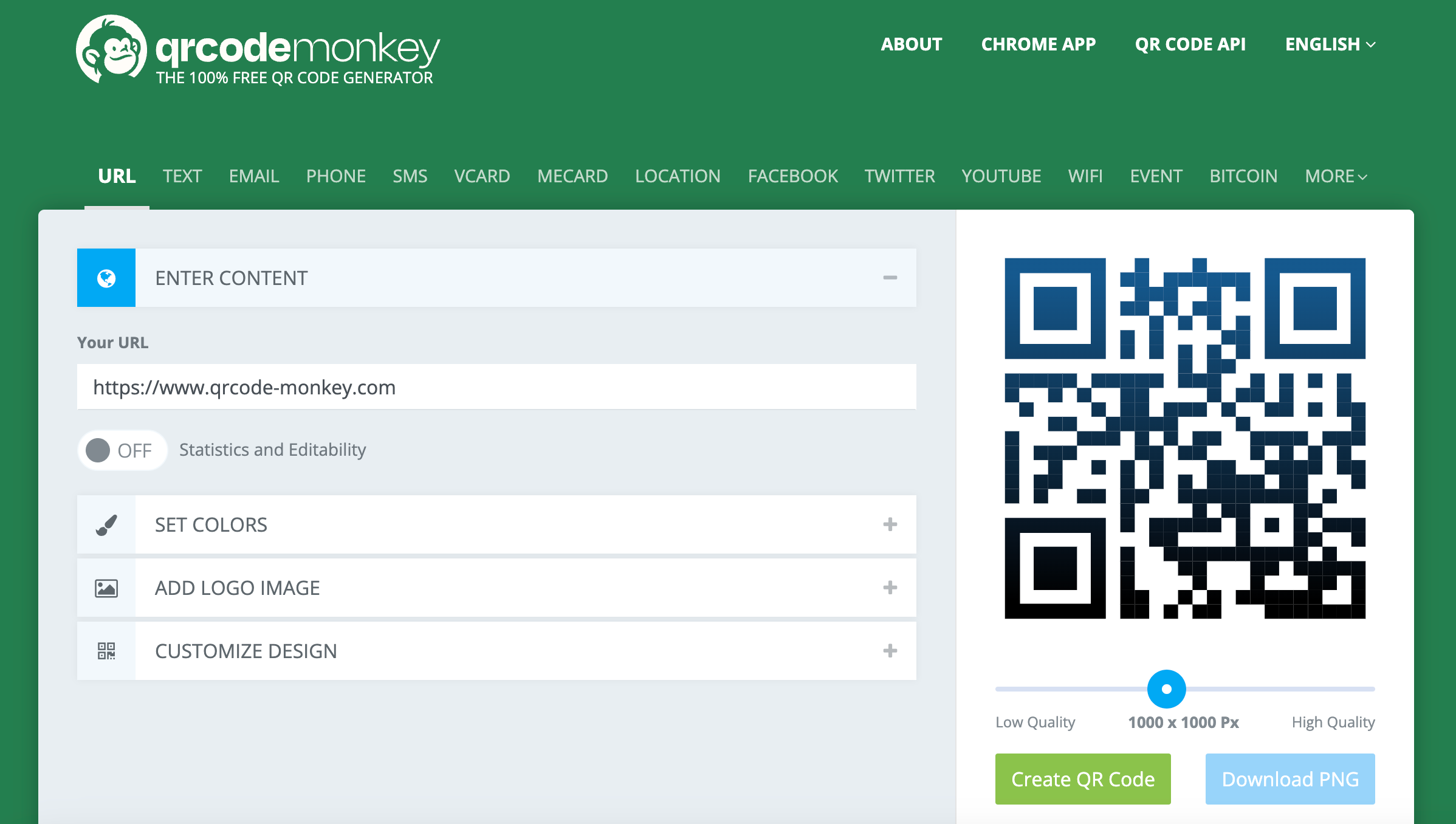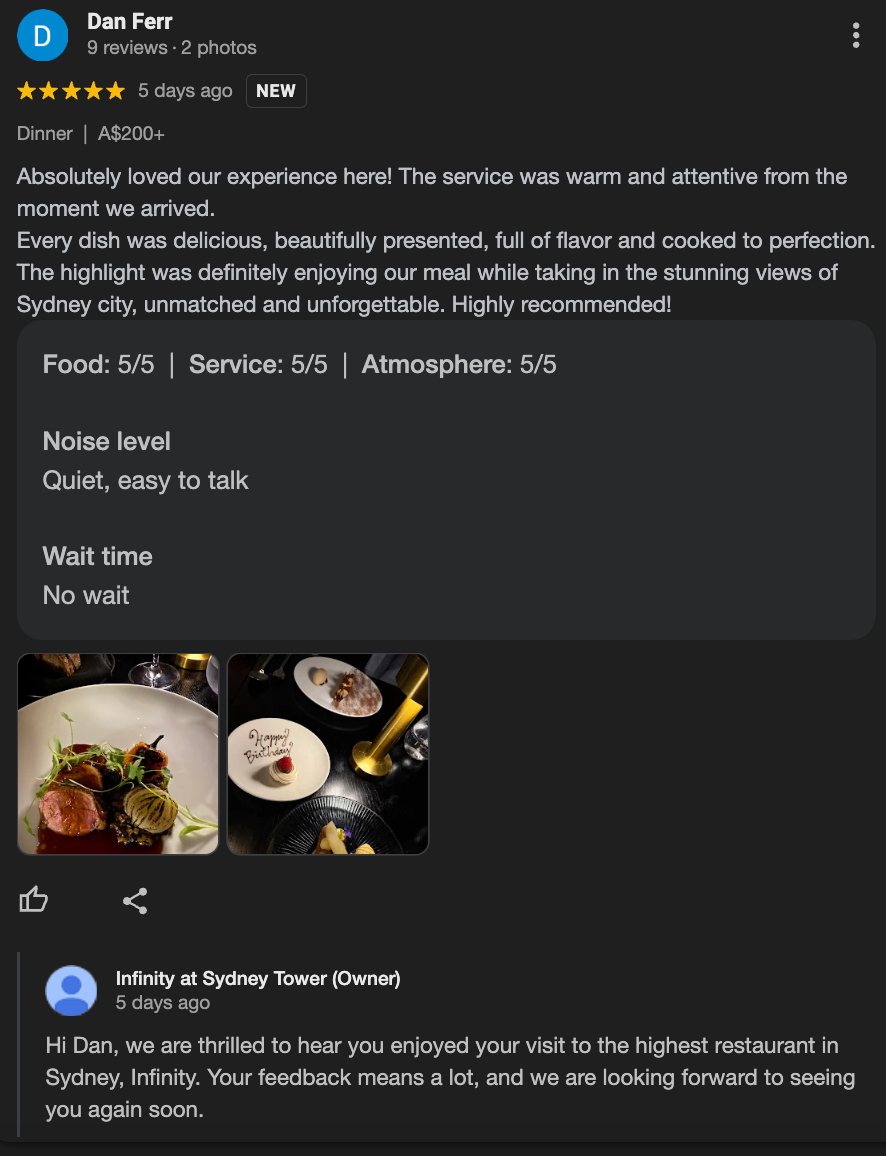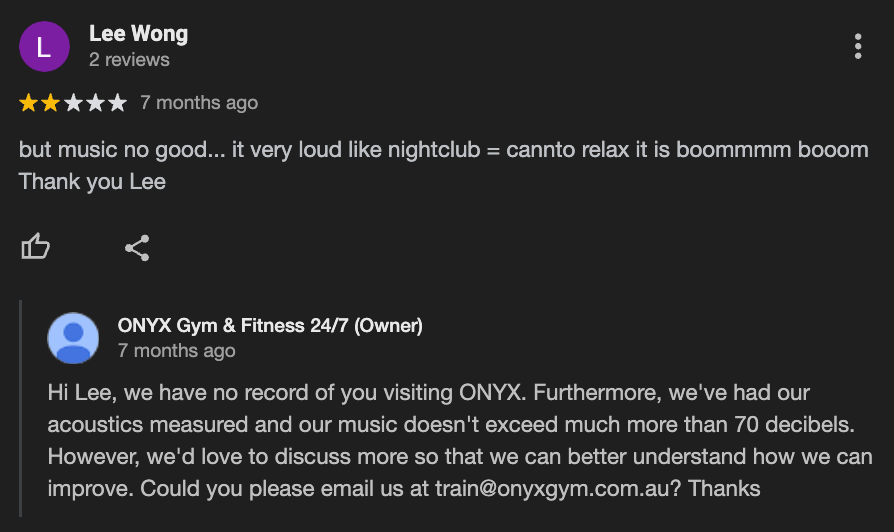Mastering Google Reviews For Australian Businesses in 2025

In 2025, online reviews are more powerful than ever, and for Australian businesses, Google reviews are the most influential of all.
Whether you’re a tradie in Sydney, a florist in Brisbane, or an online retailer based in Melbourne, what your customers say about you online can make or break your success.
Google reviews shape your reputation, boost your local SEO, and play a major role in turning browsers into satisfied customers.
With so many choices available to customers, especially in competitive local markets, it’s not enough to simply have a good product or service. You also need to build trust quickly, and that’s where Google reviews come in.
A Google business profile with a solid star rating and lots of recent, positive reviews is far more likely to win clicks, phone calls, foot traffic, and bookings than one with none.
This guide is your complete roadmap to managing Google My Business and Google reviews in 2025. We’ll walk through why they matter, how they work, how to get more of them, and how to respond to every type of feedback: especially if you’re an Australian business owner looking to grow your presence both locally and online.
Let’s dive in!
Introduction to Google Reviews
What are Google reviews?
Google reviews are public comments and ratings left by customers on your Google Business Profile. When someone searches for your business profile by name or related services on Google Search or Maps, your star rating and customer feedback often appear front and centre.
These Google reviews help customers decide whether to choose your business or look elsewhere. The goal is to appear as often as possible through local SEO, and then attract more customers through those local searches.
These reviews are a key part of your online presence. For example, if you’re running a beauty salon in Sydney, your Google review score could be the reason someone chooses your salon over a competitor’s just a few blocks away.
And in 2025, reviews matter more than ever with more people researching businesses online before making decisions. 7 in 10 consumers allow reviews to frequently affect their purchasing decisions.
Importance of Google business reviews
Google reviews aren’t just a nice-to-have. They’re a MUST-have for every Australian business, whether you’re running a cafe in Melbourne, a plumbing service in Sydney, or an e-commerce brand in Brisbane.
Your business listing and business profile are significantly impacted by more Google reviews, and you can then appear in more local searches and reach more potential customers. This is huge for businesses that want to expand or maintain their prestigious reputation with customer feedback.
Below are a few reasons why Google Reviews are imperative to your Google business profile listing.
Google reviews help improve your search ranking
When people leave reviews, it shows that your Google business profile is active and relevant. The more high-quality reviews you get, the more likely your business will show up at the top of local search results — a huge advantage for small and medium-sized businesses.
Google factors in review quantity, quality, and recency when ranking businesses. If people do local searches on Google maps, you could also appear there, winning over local customers.
For example, a family-owned bakery in Hobart that consistently earns 5-star reviews will likely rank above a larger chain with few reviews in the same area. Reviews could be the reason why a new listing could surpass an existing listing in the search results.
Google reviews help increase trust and credibility
If a customer sees your business has a 4.5-star rating with lots of positive feedback, they’re more likely to trust you.
It’s a simple but powerful form of social proof. People want to know that others have had good experiences with your business — especially if they’ve never heard of you before. This is a huge deal for mobile users as they often look for a business location right in the moment.
A recent study in Australia showed that 84% of customers trust online reviews as much as personal recommendations.
Google reviews help businesses gain customer insights
Your reviews tell a story. They show what you’re doing right (“friendly staff!”), and what you could do better (“wait times were long”). This feedback can guide service improvements.
For example, a Brisbane-based restaurant might see several reviews mentioning slow service during lunch hours. That’s valuable insight that could lead to better staffing or kitchen processes.
Not only that, your business account can respond to comments like those, showing potential customers that you are actively improving and that you care about customer trust and satisfaction.
Google reviews influence purchase decisions
A potential customer comparing you with a competitor will often go with the business that has better reviews. Even a single positive review can tip the scale in your favour.
This is especially true for local services like electricians, hairdressers, mechanics, and pet groomers, where people often rely on peer feedback to make quick decisions.
In person contact also leads customers to look for reviews on a Google business profile listing as they want to make sure there is customer trust and recommendations before contacting someone.
Google reviews improve click-through rates on local search results
The more positive reviews you have, the more likely people are to click on your business listing. That means more foot traffic, calls, and website visits. Google adds a star rating next to your business name in results, so it stands out right away.
For instance, someone searching for “accountants near me” in Canberra is much more likely to click on a business with 4.8 stars and 150 reviews than one with no reviews at all. The goal is to optimize local SEO so that people in your service area will likely choose your Google business over a competitor’s.
Google reviews improve click-through rate of Google Ads
If you’re running Google Ads, reviews appear as extensions and increase your ad’s visibility and credibility. It helps you get more out of your ad spend. Social proof in ads leads to higher engagement and better ROI.
How to leave, edit, or delete a Google Review: Step-by-step process
Managing Google reviews starts with knowing how they work. Here’s how customers interact with reviews on your business.
How to leave a Google business review across search and Google Maps
Writing a Google review from a desktop
- Go to Google Search or Google Maps.
- Type in the business name.
- Click on the listing and scroll to the review section.
- Click “Write a review.”
- Choose your star rating and write your comment.
Writing a Google review from mobile
- Open the Google Maps app.
- Search for the business.
- Tap the business profile.
- Scroll down and tap “Write a review.”
- Add a star rating and feedback.
You can encourage your customers by showing them how easy this process is — even adding screenshots in emails or on your website.
How to edit a Google review
- Sign in to your Google account.
- Open Google Maps.
- Tap the menu > “Your contributions” > “Reviews.”
- Find your review and tap the three dots.
- Select “Edit review” to update your feedback.
Edits are common if customers had a mixed experience initially but were later satisfied. Always follow up to ask if the customer might reconsider their review after a resolution.
How to delete Google reviews
For customers who change their mind:
- Go to “Your contributions” in Google Maps.
- Tap “Reviews.”
- Find the review and tap the three dots.
- Select “Delete review.”
Businesses cannot delete reviews themselves, but they can report fake or inappropriate reviews.
Getting more Google Reviews: Best practices and strategies
As an Australian business owner, getting reviews is crucial for growth. Here’s how to consistently earn positive reviews.
Set up and optimize your Google Business Profile
First, claim your Google Business Profile. Make sure your business name, address, phone number, business hours, and website are up to date. All business information must be correct if you want to appear in search results consistently.
You should also ensure that your business location is exactly right. If you have multiple business locations, make sure that you have a Google business profile listing for all of them so you can appear in local searches.
Test your business website url to make sure there is no error if someone wants to check out the website. Your website link should be working at all times, so check it regularly.
Also, it is very important to add high-quality photos — businesses with images get 42% more requests for directions and 35% more website clicks.
Use categories that accurately describe your services. If you’re a mobile dog groomer in Perth, include that in your business description for potential customers.
All in all, accurate information matters to potential customers and you should do everything in your power to edit business information and fix incorrect information when you see it.
Use the customized Google reviews link
Google gives you a direct link you can share with customers, making it easy to send people to your Google my business for a convenient review.
To get the link, go to your Google Business Profile dashboard > “Get more reviews” > copy the short link. Send this in emails, texts, or post on social media.
This reduces the friction of finding your listing. Some Australian businesses even use QR codes linked to their review page, printed on receipts, menus, or signage.
Looking For Google Reviews? Claim your Discount Below
You can also get a QR code from that same spot on your business listing. You can use this QR code on online marketing materials to encourage people to leave reviews on their mobile devices. You can also print them and have folks scan a physical one.
You can use this free business feature from Google, or you can use a QR code generator; many offer a free tool for generating, but some have paid services for customization options.
Send review requests at the right time
Ask for reviews right after a positive experience. For example, if you’re a tradie finishing a job, send a thank-you message with the review link as you leave. Timing matters. Customers will be more likely to help your Google business listing by leaving a review
For digital businesses, this might be a post-purchase email or a follow-up SMS a day after delivery.
Simplify the process of leaving Google reviews
The easier it is, the more likely customers will leave a review. Provide a step-by-step guide in your emails, on receipts, or your website.
Even a short explainer video can help. Use the QR code as well (as mentioned above) because it makes the review process much easier and you can get business insights from it later down the road.
Empower your employees to collect Google reviews
Train your staff to ask happy customers for reviews. Make it part of the customer service process. You can even set goals or incentives to keep the team motivated.
Example: A real estate agency in Adelaide might reward agents whose customers mention them in 5-star reviews.
Use a review management tool
Tools like Podium, Birdeye, or ReviewTrackers help you monitor and respond to reviews efficiently. These platforms let you automate requests and alerts so nothing slips through.
Many of these tools also integrate with CRMs and booking platforms, making them great for service-based businesses.
Just keep in mind that these are AI-based tools, so if that is not something you are comfortable with, you may prefer to respond
Why is my Google review not showing?
Some reviews get filtered out. This might be due to:
- Violations of Google’s content policy.
- The reviewer used inappropriate language.
- It’s a fake or paid review.
- The review was posted from a suspicious IP address.
If a genuine review disappears, ask the customer to try again using a different device or account. Businesses should also regularly check for review activity to flag suspicious patterns.
Engaging with customer reviews
Don’t just collect reviews — respond to them. It shows customers (and Google) that you care. Responding also increases engagement and gives your brand a voice.
How to respond to Google reviews
Reply to all reviews, both good and bad. Keep your tone professional and polite. Use the opportunity to highlight your values.
How to respond to positive Google reviews
Positive reviews are often ignored by the business listing, but it’s a good idea to respond to every single review if possible.
Below are some simple suggestions for your Google business profile. It’s easier to respond to positive reviews, and it’s also a good idea to add a personal touch based on what the review said.
Thank the customer for leaving feedback
“Thanks so much for your kind words, Sarah. We loved working with you!”
Encourage the customer to return
“We hope to see you again next time you’re in the area.”
Keep your response short
No need to write an essay. Keep it warm, personal, and brief. Mention something specific they said if you can.
How to respond to negative reviews on Google
Obviously your Google business profile depends on resolving negative reviews and any issues that caused the review. Keep everything up to date by responding quickly and protecting the integrity of your business account.
Take a deep breath
Don’t reply when you’re upset. Negative reviews can sting, but your response is public. Stay calm and remember — other potential customers are watching.
Respond quickly
Try to reply within 24–48 hours. Quick replies show professionalism. A fast, respectful response can even turn a negative review into a positive impression.
Leave contact information
“Sorry to hear about your experience, James. Please contact us at (our email) so we can make this right.”
You can leave your contact details such as email or business phone, but remember that this information will be publicly visible on a search engine, so perhaps don’t share personal information.
Also, if the issue gets resolved, ask the customer politely if they’d consider updating their review. This makes a big difference when customers read reviews and responses.
Managing your Google reviews is one of the most effective (and free!) ways to grow your business in Australia. Reviews boost your visibility, build trust, and help you understand your customers better. From asking for reviews to replying the right way, every step counts.
Remember, reviews are not a one-time effort. They are an ongoing part of your digital presence. Business listings that make reviews a regular part of their customer journey see stronger brand loyalty and faster growth.
Frequently asked questions about Google reviews
Still have some questions about your Google business profile and Google reviews? Let’s take a look at three common questions below.
How do I manage Google reviews for my business?
Use your Google Business Profile dashboard to monitor, respond to, and report reviews. Make replying a daily habit. Use a review management tool to streamline the process. You should always check your Google business listing for reviews and updates. Also be sure to keep your business description and business information as current as possible to avoid business loss or misunderstanding.
You should also keep track of trends in your reviews to identify areas of improvement and highlight strengths in your marketing. The stronger your marketing, the better you will perform in Google’s local search results.
How do I remove a Google review from Australia?
You can’t remove Google reviews yourself, but you can report ones that violate Google’s policies. Go to the review > click the three dots > select “Report review.”
Include a brief explanation. If it clearly violates Google’s guidelines (like containing hate speech or being off-topic), it has a higher chance of removal.
How do I control reviews on Google?
You can’t turn off reviews, but you can influence the tone by delivering great service and actively asking happy customers to share their experiences.
Proactive communication and consistent follow-up help reduce the chances of negative reviews. Provide contact details when you get a negative review and be sure that you try to rectify any dissatisfaction visibly for others to see when they find you in the search results.
You can also suggest some information when customers write reviews. It’s not guaranteed they will address any suggestions you give them, but you can control the reviews
Final Thoughts: How to manage your Google reviews for your Australian business
Google reviews are more than feedback — they’re fuel for your business growth.
By actively managing reviews, encouraging happy customers to post feedback, and responding thoughtfully, you build a strong online reputation that attracts more local customers.
Whether you’re running a boutique in Perth or a landscaping business in Adelaide, mastering your reviews can set you apart in a competitive market.
Make review management a team effort. Keep your processes consistent, use the right tools, and treat every review as a chance to connect with your community and grow your brand.
In 2025 and beyond, businesses that prioritise Google reviews will build stronger trust, improve search performance, and create lasting customer loyalty across Australia.