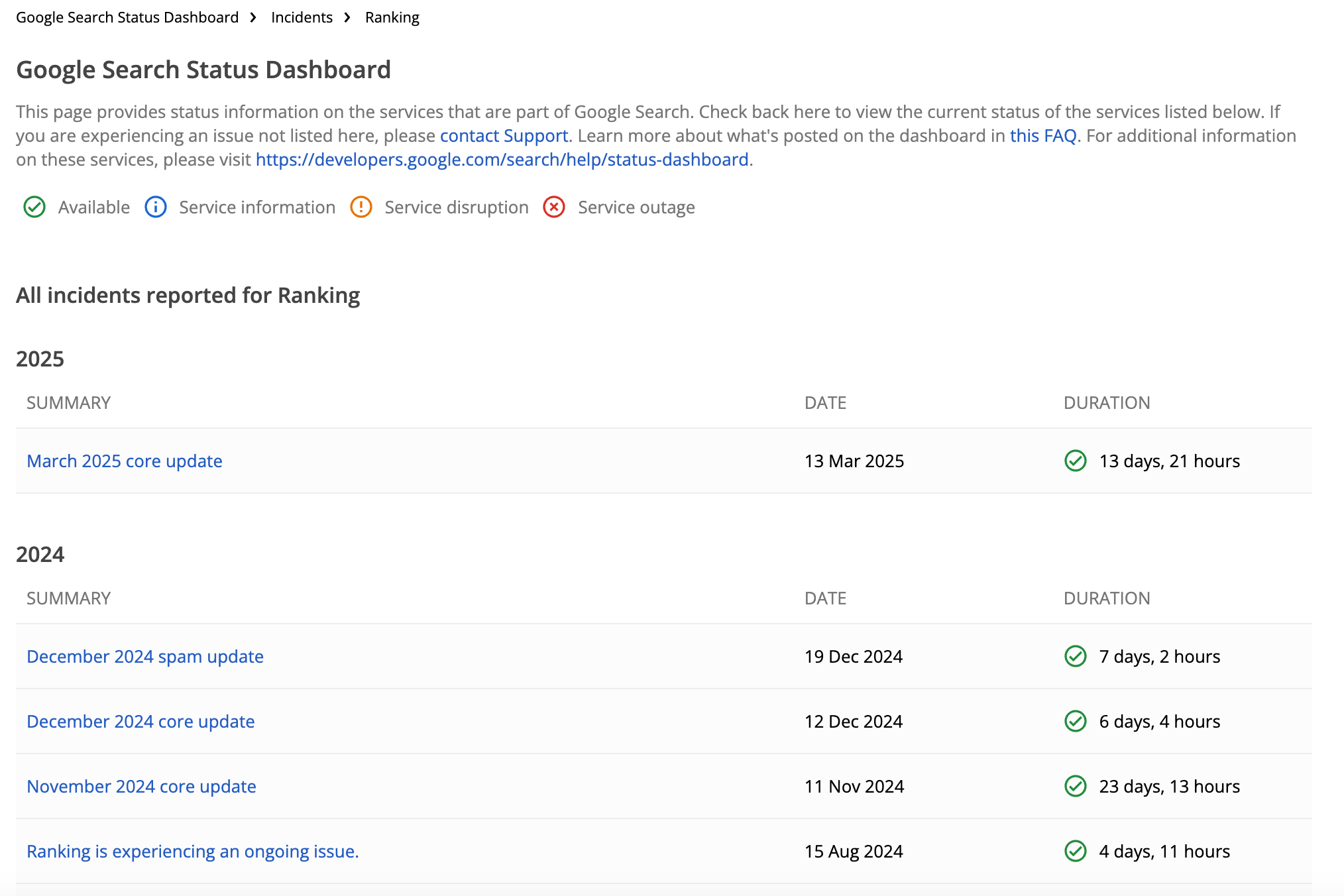Why Are My Google Reviews Not Showing Up?

If you’re a business owner or manager, you already know how important Google reviews are. They can boost your visibility, build trust with customers, and even help with your local SEO.
So, when a customer tells you they’ve left a review but you can’t see it, it’s frustrating and confusing. If you’re asking, “Why are my Google reviews not showing up?” you’re not alone.
In this guide, we’ll walk through the most common reasons your Google reviews may not be appearing, what you can do about it, and how to prevent issues in the future.
Key Takeaways
- Google reviews may not show up due to policy violations, spam filters, or duplicate business listings.
- Unverified or newly updated business profiles can delay or hide reviews.
- Reviewer behavior—like inactive accounts or suspicious activity—can cause reviews to be filtered.
- Spikes in review volume or technical glitches may also temporarily suppress visibility.
Common reasons why Google reviews don’t show up
There are several reasons why your Google reviews might not be visible. Google’s review system uses a combination of policies, algorithms, and filters to ensure authenticity and prevent spam.
Unfortunately, this also means that legitimate reviews can sometimes get caught in the process. Below are the most common reasons reviews don’t appear, and what may be causing them in your specific case.
Policy violations
Google has strict content policies for Google reviews. If a review violates those policies, it may be automatically filtered or removed. Here are a few common violations:
- Inappropriate language, threats, or hate speech that violates Google’s content guidelines. This could include personal attacks, offensive language, or prohibited and restricted content.
- Inappropriate content matters or off topic content that doesn’t coincide with your Google business reviews.
- Fake reviews, such as when the reviewer has no prior activity or leaves many reviews in one day.
- Incentivized reviews (paid reviews) offering a discount or reward in exchange for a review, which Google explicitly forbids. It may seem like it simply encourages customers, but it is against Google policy.
- Content that targets or criticizes competitors rather than providing an honest account of the customer’s own experience.
For example, if you run a coffee shop and offer customers a free drink in exchange for a review, Google may remove those reviews, even if they’re authentic.
Some negative reviews will also be removed if they include offensive language to describe their experience, or refer to prohibited and restricted content like violence, gore, and other things of that nature.
Other users would not benefit from seeing these offensive Google reviews, and it would hamper their experience overall, which is why they get removed.
Links or URLs in reviews
Reviews that contain links, email addresses, or promotional content often get filtered out. Google sees this as a potential form of advertising or spam. Users cannot use embedded links either.
Example: A customer writes, “Check out our event photos at www.myblogsite.com!” Although well-intentioned, or perhaps relevant to your Google business listings, the presence of a link can cause the review to be flagged and hidden.
You can guide your customers by advising them not to include any URLs, hashtags, or social media handles when posting a review.
Duplicate business listings
If your business has more than one listing, perhaps due to moving locations or rebranding, Google reviews may show up on the older or incorrect profile. This can fragment your online reputation and confuse new customers.
Example: A dental clinic that moved to a new office may still have an old listing active on Google. Patients may leave reviews on the outdated listing, leaving the new one empty.
Cleaning up or merging duplicate listings can help centralize reviews and ensure they are visible on the correct profile.
Google reviews marked as spam
Google’s automated systems scan for review patterns that look suspicious. This includes:
- Reviews written from accounts with no other activity or recently created Google profiles.
- Several reviews submitted from the same IP address in a short time.
- Reviews that use overly generic, copy-pasted content or identical phrases across multiple businesses.
Even if the Google reviews are real, this kind of behavior can cause Google’s systems to hide them as a precaution.
Profile-related issues
Sometimes, the problem isn’t with the review itself but with your business listing. Issues related to how your Google Business Profile is set up, verified, or managed can directly impact the visibility of reviews.
Below are some common profile-related problems that might be the root cause of missing feedback. Fixing these issues could help to reinstate reviews or resolve any issues with reviews not showing.
Inactive or unverified Google Business Profiles
If your business profile is not verified through Google, your reviews may be delayed or not shown at all. Verification helps confirm your business is legitimate and active.
Solution: Sign into your Google Business Profile, complete the verification steps (usually by postcard or phone call), and make sure all fields like business hours, address, and categories are accurate and current.
Merging Google Business Profiles
When two or more Google business profiles are merged into one, either by you or by Google, some reviews can take time to transfer.
In some cases, certain reviews may be lost if they can’t be matched to the new listing. Errors can also occur if you have multiple Google business listings.
Duplicate Google business profiles are also a problem because the new reviews may not be in the right place. Confirm that you don’t have two Google business profiles and be sure that satisfied customers leave their positive reviews in the right place.
Example: A restaurant with separate listings for dine-in and takeout services might consolidate into one profile. During this merge, some business reviews could go missing temporarily while Google’s system reconciles the data.
It’s a good idea to monitor your profile after a merge and contact Google support if reviews do not reappear within a reasonable time frame.
Newly created or recently moved businesses
Brand-new businesses or those that have just updated their address often experience a lag in the review system. They are not Violating google’s review policies, but the system is simply too slow.
Google business reviews may have a delay until Google confirms that the location and listing details are accurate. This is standard for any Google business account.
During this period, legitimate business reviews may not show up immediately. You can reassure customers their reviews are appreciated and should appear once the system updates.
Keep an eye out to make sure they fix Google reviews and they being appearing again shortly.
Reviewer-specific issues
Sometimes, the issue lies not with your business or Google’s systems, but with the person leaving the review. That can be frustrating because there is little you can do to fix Google reviews in that case, but let’s see what’s possible.
For example, if the reviewer’s account has issues or their behavior triggers Google’s spam reviews filter, their feedback might not show up.
Below are the main reviewer-related reasons why a legitimate review might remain hidden.
Inactive or deleted accounts
If the reviewer’s Google account is deleted, suspended, or inactive for a long time, showing Google reviews from that account will not be possible.
While Google doesn’t do a manual review, its filters usually work pretty well. This can happen for various reasons, including account inactivity, violations of Google’s terms of service, or a user choosing to delete their Google account.
Even if the review was helpful and relevant, it disappears when the user account does. Bummer.
Account activity and suspicious behavior
Google evaluates how active an account is across its platform to determine trustworthiness, and it has strict guidelines to ensure genuine customer experiences.
Business reviews from accounts that show little activity outside of posting reviews, such as not using Gmail, Maps, or YouTube, could be flagged.
Looking For Google Reviews? Claim your Discount Below
If someone creates a new Google account just to leave one review, it could be seen as suspicious as well or that it violates google’s policies.
Similarly, if a user leaves Google reviews for 10 businesses in 10 different states on the same day, Google’s system may suspect spam behavior.
Fake Google reviews are also an issue, so if you see that you are missing Google reviews all of a sudden, Google’s guidelines may have deleted it as fake. While fake reviews do happen, you likely won’t have to worry about this issue.
Location and proximity of reviewer
Google uses Google maps and location data to verify that the reviewer actually visited the business.
If the review comes from someone located far away or outside the geographic region of your business, Google may hide reviews.
For example, if someone based in Europe leaves a review for a dry cleaner in Chicago that requires in-person service, that review may not pass Google’s filters. The review does follow Google’s guidelines, but could be lumped in with fake reviews.
Technical and algorithm-related causes
Even when everything seems fine on the surface, your Google reviews may still not show up due to technical or algorithmic factors on Google’s end.
Why?
Google uses sophisticated systems to monitor, filter, and occasionally remove reviews based on patterns or updates.
These behind-the-scenes processes can impact review visibility in ways that are out of your direct control, much like user-based issues. Here’s what you should know.
Google algorithm updates and bugs
Google constantly updates its algorithms to improve the accuracy of Google search and user-generated content, including reviews. During these updates, some Google reviews may disappear temporarily.
Furthermore, occasionally, reviews are mistakenly removed due to bugs or glitches. These typically resolve on their own, though sometimes it may take days or even weeks.
If you notice a sudden disappearance of multiple reviews, especially older ones, this may be due to an algorithm change or system error.
Review velocity
Getting a large number of reviews in a short time can raise red flags. Google’s system may interpret this as unnatural activity, especially if all Google reviews are overly positive or use similar wording.
Example: After a major marketing campaign, a boutique receives 30 five-star reviews in 48 hours. This sudden spike might trigger Google’s filters, causing some reviews to be hidden temporarily.
To avoid this, it’s better to ask for reviews gradually over time, rather than all at once.
Manual review delays
Some reviews are held for manual moderation if they contain unusual formatting, excessive punctuation, or language that Google’s systems don’t fully understand.
Additionally, if a review is submitted from an international or anonymous IP address, it might be delayed.
These reviews may eventually appear, but it can take anywhere from a few hours to several days.
Steps to address missing reviews
If you’ve noticed missing Google reviews and want to take action, you’re not powerless.
There are actually multiple proactive steps you can take to both recover and prevent lost reviews in the future!
From verifying your business profile to coaching your customers on review best practices, here’s what you can do to keep your online reputation intact.
Verify and update your Google Business Profile
Start by making sure your business profile is verified. Verification confirms your ownership and builds trust with Google.
To improve the reliability and visibility of your reviews:
- Confirm that your Name, Address, and Phone number (NAP) are consistent across all platforms.
- Choose the correct business category and make sure it matches the service you actually provide.
- Keep your business hours up to date and include holiday hours.
- Upload high-quality, recent photos regularly to show that your business is active.
- Respond to reviews you already have to demonstrate engagement.
Be sure that all of your business information is accurate and up to date and perform regular audits.
Contact Google support
If you’ve confirmed that a review should be visible but isn’t showing up, reach out to Google Business Profile support. Here’s how:
- Sign into your Business Profile and navigate to the “Support” section.
- Provide specific details like the reviewer’s name, the date of the review, and a short explanation of the issue.
- If applicable, include screenshots or confirmation from the customer that the review was submitted.
- Be patient—Google may not always be able to restore reviews, but they can clarify what’s happening or offer guidance.
Encourage proper review practices
Help your customers write reviews that are more likely to be accepted by Google:
- Ask customers to leave reviews from their personal Google account.
- Recommend they write about specific aspects of their experience.
- Remind them to avoid links, hashtags, emojis, and excessive punctuation.
- Suggest they write in their own words and avoid copy-pasting templates.
Clear guidance makes it easier for customers to leave high-quality, trustworthy reviews.
Monitor and space out review requests
Instead of collecting all your reviews in one big push, spread them out to avoid triggering Google’s spam filters:
- Use tools like email or SMS follow-ups after a visit or purchase.
- Include review request links on receipts, thank-you pages, or follow-up emails.
- Avoid incentivizing reviews, but express how much feedback is appreciated.
- Keep an eye on your Google Business Profile dashboard for unusual spikes or trends.
Steady, consistent review activity looks more natural and is less likely to be filtered.
Keep getting more reviews
If your Google reviews keep disappearing and you simply can’t replace them quick enough, the only solution is to get more Google reviews!
That means getting your business information out there and ensuring that your satisfied customers leave reviews after obtaining services.
Provide your contact details and Google business review link so that people can find you. Ultimately, you need those reviews for potential customers who are checking out your business location!
Conclusion
When your Google reviews don’t show up, it can feel like your hard work is going to waste.
But often, there’s a simple explanation. Whether it’s a policy violation, a profile issue, or a quirk in Google’s algorithm, most missing review problems can be fixed.
Make sure your business profile is verified and complete. Help your customers leave reviews that follow Google’s guidelines. And don’t be afraid to reach out to Google support when something seems off.
By staying proactive and informed, you can protect your online reputation and keep those valuable reviews coming in.
Need help optimizing your Google Business Profile or managing online reviews? Reach out to a local SEO expert or digital marketing agency that specializes in local visibility.