How to see reviews on Facebook is something we all wonder when we’re trying to figure out if a business is actually worth our time.
With so many people leaving honest opinions, Facebook reviews have become a go-to source for real feedback.
Whether you’re checking out a restaurant or a local shop, knowing how to find and read those reviews saves time and frustration.
In this guide, we’ll show you exactly where to look, how to spot helpful info, and what to pay attention to. All it takes is a few clicks, and we’ll walk you through every step.
Table of Contents
Key Takeaways
- You can access Facebook reviews easily from a business page by clicking the Reviews tab – on both desktop and mobile.
- Facebook star ratings and written feedback help you understand real customer experiences before making decisions.
- Not all pages have reviews enabled, so if you don’t see them, the business may have hidden or turned them off.
- For business owners, replying to reviews, encouraging feedback, and sharing positive comments builds trust and strengthens your Facebook business rating.
Why Facebook Reviews Matter

Before trying a new place, most of us check reviews first, and not just on Google.
Facebook reviews are packed with personal stories, quick ratings, and detailed feedback that can help you decide where to spend your time or money. They’re not just comments, they’re real opinions from real people.
Many folks rely on Facebook recommendations when choosing a service, a product, or even a local business. That’s why being able to view business reviews on Facebook is so important.
These reviews show up directly on a Facebook business page, along with the overall Facebook star rating, which helps paint a clear picture. Some even include photos, making the Facebook reviews even more useful.
When we check out online customer feedback, we’re not just looking for praise, we want to see how a business handles tough situations, too.
So learning how to read and use Facebook page reviews can seriously improve your experience as a buyer.
How to Find Facebook Reviews on Desktop
If you’re on a laptop or desktop, it’s super easy to access Facebook reviews with just a few clicks.
Here’s how to find Facebook reviews on a business page:
- Go to the Facebook business page: Type the business name into the search bar and click on the correct page from the results.
- Look for the “Reviews” tab: It’s usually listed on the left side of the screen. If the page has reviews turned on, you’ll see it clearly labeled.
- Click the “Reviews” tab to open it: This will take you to the full Facebook review section where you can scroll through all the feedback.
- Check the overall star rating: The Facebook star rating appears at the top, showing the average score from all public reviews.
- Read individual reviews and comments: You can now browse detailed user reviews on Facebook, including both high and low ratings.
These steps help you view customer feedback on Facebook without needing to dig too deep. If the “Reviews” tab is missing, it could mean the business has turned off the feature, more on that in the next section.
How to View Facebook Reviews on Mobile
Most of us are on our phones when we’re looking up a place, so knowing how to check reviews on Facebook using the app is super handy.
The good news? It’s really simple. Here’s what we usually do when we want to read Facebook reviews on mobile: First, open the app and search for the Facebook business page you’re interested in.
Once you’re there, scroll down a bit, you’ll often see the business’s Facebook star rating and a preview of recent reviews.
If you don’t see it right away, look for the Reviews tab or a section that says Page Transparency or About, the reviews are sometimes tucked inside those areas depending on how the page is set up.
This is where you can start to view business reviews on Facebook up close, from detailed feedback to quick star ratings.
And yep, just like on a desktop, you can scroll through public reviews on Facebook, see photos, and even click to read more if a comment is long. It’s all right there in a few taps no digging around, no guessing.
If the reviews still aren’t showing, don’t panic. Sometimes pages turn off reviews, or they haven’t received any yet. We’ll explain that in the next section.
Can You Read Facebook Reviews for Any Business?

Not always and we’ve run into this a few times ourselves. Sometimes you search for a business, land on their page, and… nothing. No reviews. No star rating. Just silence.
That’s because not every Facebook business page has reviews turned on.
Some business owners choose to hide or remove the Facebook review section, especially if they’ve had negative experiences with spam or fake comments.
Here are a few reasons you might not be able to find Facebook reviews on a page:
- Reviews are turned off in the page settings
- The page is new and has no reviews yet
- You’re not logged in or don’t have access to view customer feedback on Facebook
- The page doesn’t use the correct business template that supports reviews
If you don’t see any Facebook page feedback or star ratings, try checking other platforms too.
And if it’s a business you’re serious about visiting or buying from, don’t be afraid to message them directly. They might have user reviews on Facebook hidden but still want to earn your trust.
How to Check Facebook Star Ratings and Feedback Quality
When you look at a Facebook business page, one of the first things you’ll notice, if reviews are turned on, is the Facebook star rating.
It’s usually shown near the top, just under the business name. But what does that rating mean? It’s not just an average of all reviews.
Facebook uses a mix of written reviews, reactions, and sometimes even Facebook recommendations to calculate the score.
And just like with any platform, some reviews are more helpful than others. Here’s how we usually break it down:
Understanding Facebook Ratings and Reviews
| What to Look At | What It Tells You |
| Facebook Star Rating | The overall score is based on public reviews on Facebook and user recommendations |
| Number of Reviews | How many people have taken the time to leave customer reviews on Facebook |
| Written Feedback | Gives real context behind the stars, look for details and specifics |
| Photo Reviews | Help you visualize the experience (especially useful for restaurants and services) |
| Response from Business | Shows how the business handles both praise and problems (key for business feedback) |
| Dates of Reviews | Are they recent? A 5-star rating from two years ago might not reflect today’s service |
We always take time to read Facebook reviews, not just glance at the stars. A glowing 5-star review that says “Great!” tells you less than a 3-star one with honest details.
The real value is in the Facebook comments and reviews that go into what went right, or wrong.
So before making any decisions, take a few minutes to dig in. Sometimes the most helpful info is hiding right below the surface.
How Businesses Can Use Facebook Reviews Better
If you run a Facebook business page, your reviews are more than just stars, they’re a way to connect with real people.
Every time someone leaves a review, you’re getting valuable business feedback on Facebook that can help improve your service and show future customers that you care.
Here’s what we recommend:
- Reply to all reviews – both the good and the bad: A quick thank-you or thoughtful reply makes your business feel more human and helps improve your Facebook business rating.
- Ask happy customers to leave reviews: Share your page link and invite them to write in the Facebook review section – don’t be shy about it!
- Build up user reviews on Facebook: The more feedback you collect, the more helpful your page becomes to new visitors.
- Reuse great reviews as content: Take screenshots of your best reviews and turn them into posts or stories. It’s a smart way to share social media reviews without extra work.
The more present you are in your review section, the more trust you’ll build, and that’s something both Facebook and your customers will notice.
Fun Fact: Did you know according to Jeffbullas that every second, 20,000 people are active on Facebook? That adds up to 11 million users in just 18 minutes!
Final Tips to Find Helpful Feedback Faster
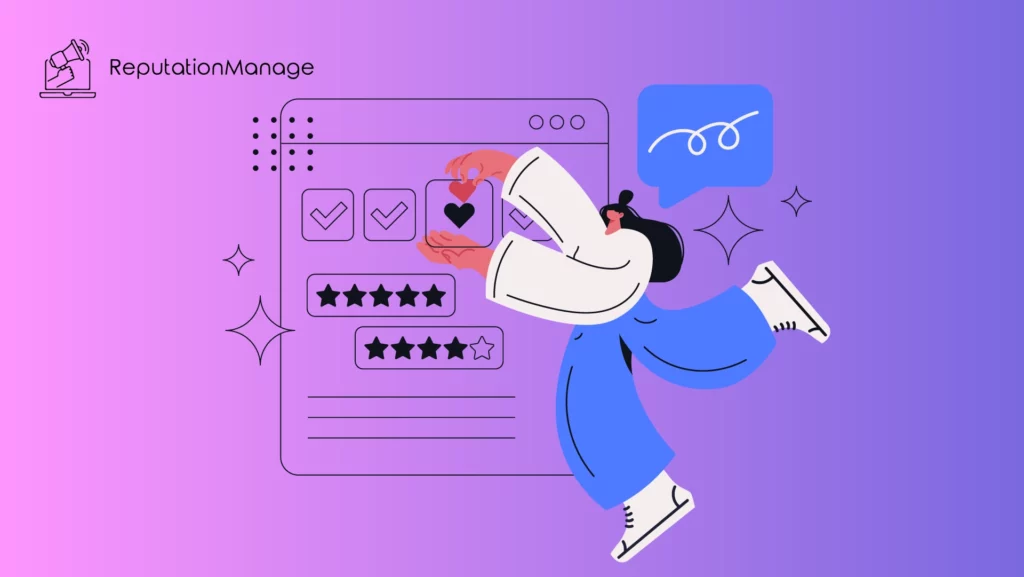
Sometimes there are dozens or even hundreds of Facebook reviews to scroll through. And not all of them are helpful. So how do we find the ones that matter?
First, focus on longer user reviews on Facebook. These usually give real details, like what the customer liked or what went wrong.
They’re way more helpful than a quick “Great!” or “Wouldn’t recommend.” Second, look at a mix of both 5-star and lower ratings.
You’ll get a better feel for the business’s strengths and what could be better. This is a smart way to check reviews on Facebook and avoid making a decision based on just one experience.
Also, take a second to read the Facebook page feedback that includes photos or business replies, those are gold.
If the business responds with care, it says a lot about how it treats people, especially when the review isn’t glowing. And don’t forget: the average Facebook business rating only tells part of the story.
You’ll find the best insights in the comments, star breakdowns, and recent activity in the Facebook review section. It takes just a few extra clicks, and it’s worth it.
Conclusion
Now that you know how to see reviews on Facebook, you can make smarter choices before spending money or time on a business.
Reading through Facebook reviews, checking the Facebook star ratings, and paying attention to Facebook comments and reviews gives you a clearer picture than just browsing a website.
Whether you’re looking to view customer feedback on Facebook or simply want to see what others are saying, it only takes a few clicks.
And if you’re a business owner, keeping your Facebook review section active and responding to feedback is one of the best ways to build trust and improve your overall Facebook business rating.
Frequently Asked Questions
How can I view my reviews on Facebook?
Go to your Facebook business page, scroll to the Facebook review section, and click on the tab to access the Facebook reviews you’ve received.
How do I see all my reviews?
To find Facebook reviews, open your page, click the Reviews tab, and scroll through the full list of user reviews on Facebook, including star ratings and comments.
What happened to Facebook reviews?
Some pages switched to the Facebook recommendations system, but you can still read Facebook reviews on most active business pages unless they’ve disabled the feature.
How do I see reviews on Facebook Marketplace?
Go to the seller’s profile and look for the Facebook page feedback or public reviews on Facebook left by other buyers.

Leave a Reply